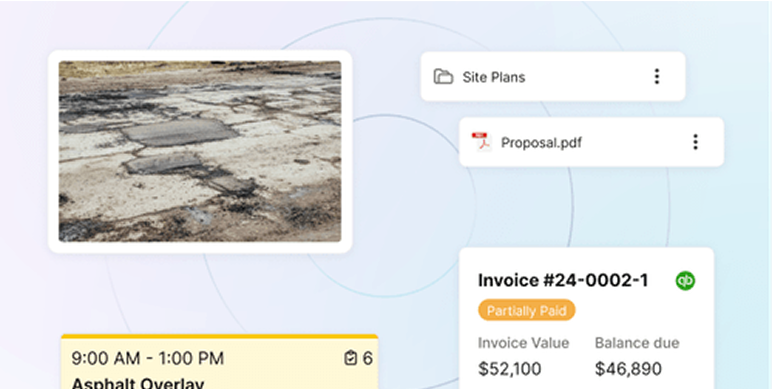7 Best Procore Competitors and Alternatives for 2026
If Procore feels heavy, pricey, or more than you need, you’re not alone.
Many contractors want the same control over bids, schedules, and budgets without the enterprise footprint.
Below, I break down the best Procore competitors by fit, pricing, and strengths, so you can match your workflows to a platform that actually helps your crews get work done.
Why Do Contractors Look for Procore Alternatives?
Teams want predictable pricing, faster rollout, and features tuned to their work type rather than a broad, modular stack.
- Unpredictable pricing model. Procore construction software pricing uses an upfront annual fee by product tied to Annual Construction Volume (ACV), which can feel steep as volume grows or modules expand. That pushes many to explore Procore alternatives with simpler plans.
- Too much platform for smaller teams. Procore software is good at complex, multi‑stakeholder projects. Crews running residential builds, specialty trade work, or service routes often prefer lighter programs similar to Procore that focus on daily scheduling.
- Implementation time and lift. Some contractors want fast setup, simple roles, and a mobile UI that the field can adopt in days, not weeks.
- Vertical needs. Paving and concrete teams want estimating, takeoffs, scheduling, and customer approvals to follow their exact steps. General tools can require extra workarounds.
- Budget control and licensing clarity. Seat‑based plans or transparent per‑user pricing beat multi‑module quotes for many owner‑operators and firms.
Note: Comparing costs or fit? You may also like our deep dive into real user experiences in our Procore reviews post.
7 Best Procore Competitors Quick Summary
Below is a quick at‑a‑glance comparison. I expand each pick right after the table.
1. OneCrew: Best End-to-End Platform for Paving Contractors
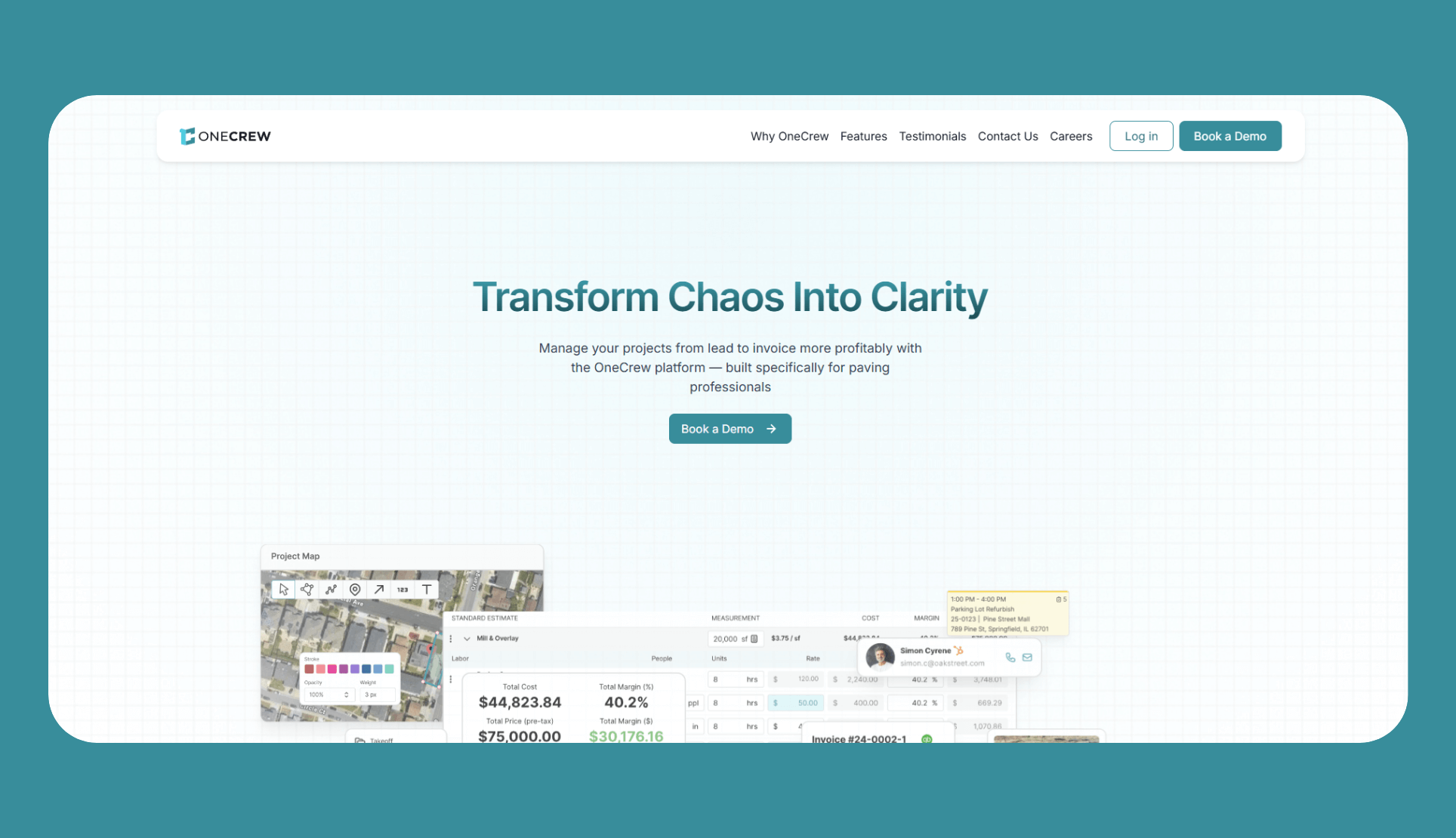
OneCrew is a purpose‑built platform for asphalt and concrete paving contractors that brings estimating, scheduling, field data, and billing together in one system.
The win over Procore is practicality: it mirrors paving workflows with PDF takeoffs, mobile estimating templates, crew scheduling, and a customer portal that handles approvals, files, messages, and payments.
For paving firms of all sizes, this alignment reduces training time and cuts admin shuffle between tools.
Pros
- Paving‑specific estimating and templates, so new estimators get productive in weeks, not months.
- Customer portal that centralizes approvals, messaging, and documents, keeping property managers in the loop without extra calls.
- HubSpot CRM integration and QuickBooks Online integration for invoicing and payments to reduce double entry.
Cons
- No built‑in accounting. OneCrew integrates with QuickBooks Online instead of duplicating it.
- Job‑cost sync to accounting isn’t part of the QuickBooks link.
- Sold as a platform, not à la carte point tools, which may not fit teams seeking a single feature only.
Pricing: OneCrew uses seat‑based pricing tailored to company size and feature needs. Pricing details are shared during your demo.
Bottom line
If you run project‑based paving with multiple crews and recurring maintenance cycles, OneCrew is the best Procore alternative because it fits your trade out of the box and keeps your whole operation in one place.
It’s especially strong for growth‑focused contractors in the $7M to $25M range who want a faster path from bid to bill.
2. Buildertrend: Best for Residential Builders and Remodelers
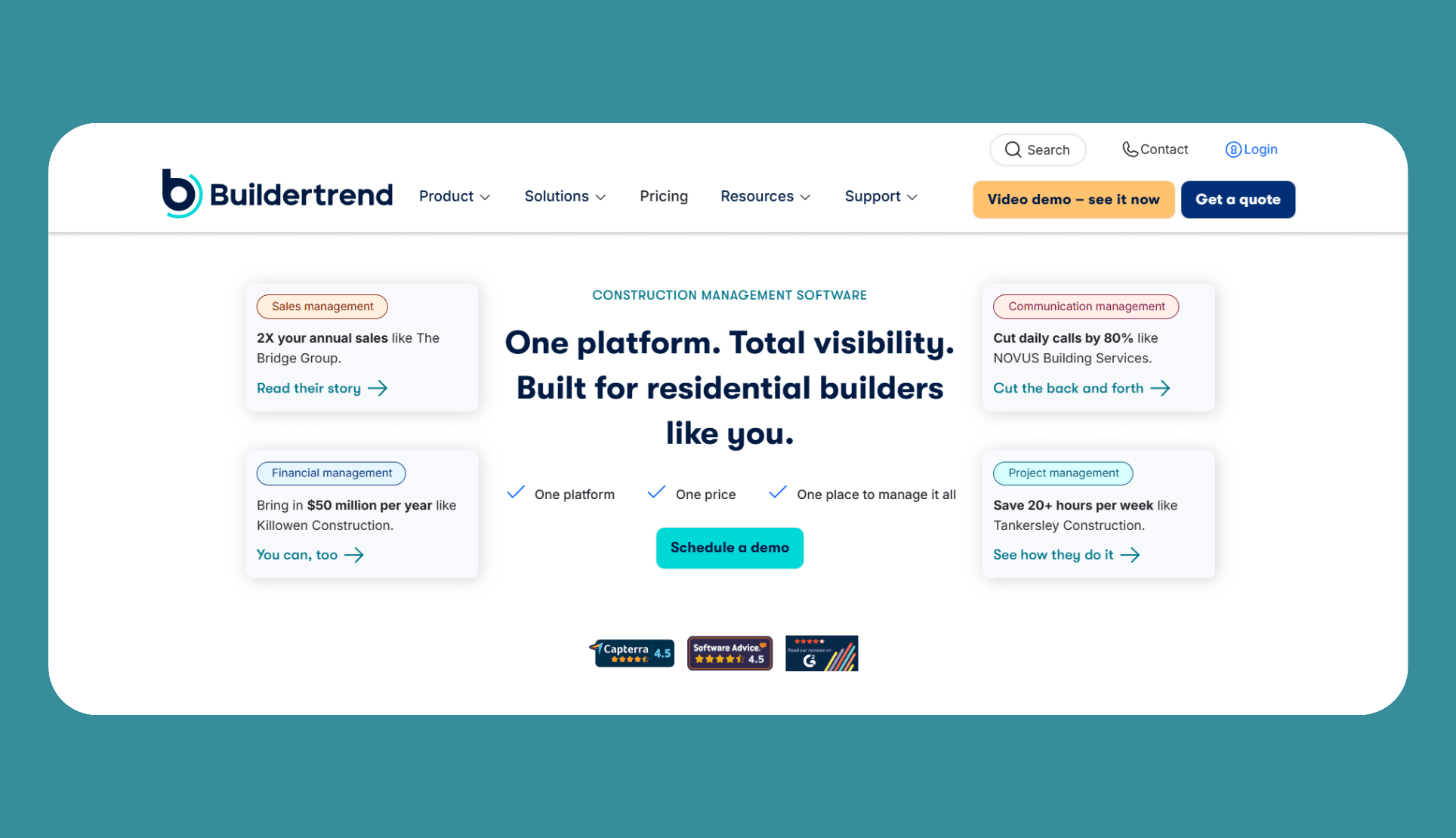
Buildertrend focuses on residential construction with a polished client portal, selections, change order workflows, and a simple sales‑to‑job handoff.
For builders who value homeowner communication and quick approvals, it’s easier to roll out than Procore and keeps clients engaged without extra email strings.
Pros
- Client portal for schedules, photos, selections, documents, and approvals.
- CRM and lead management with email marketing and integrations like HubSpot and Salesforce.
- Mobile change orders with digital signatures to keep budgets current.
Cons
- Pricing isn’t public; you need a quote.
- Geared to residential; large civil or public works teams may outgrow it.
- Wide feature set can take training for smaller teams.
Pricing: Buildertrend asks you to schedule a demo for a tailored quote. Buildertrend
Bottom line
If most of your work is new homes, remodels, or design‑build, Buildertrend is a practical Procore competitor that emphasizes the owner experience and streamlines selections and changes.
Note: Also see our comparisons: Buildertrend Alternatives and Buildertrend vs. Procore.
3. RedTeam Flex: Best for Commercial GCs Looking for APV and AIA Billing
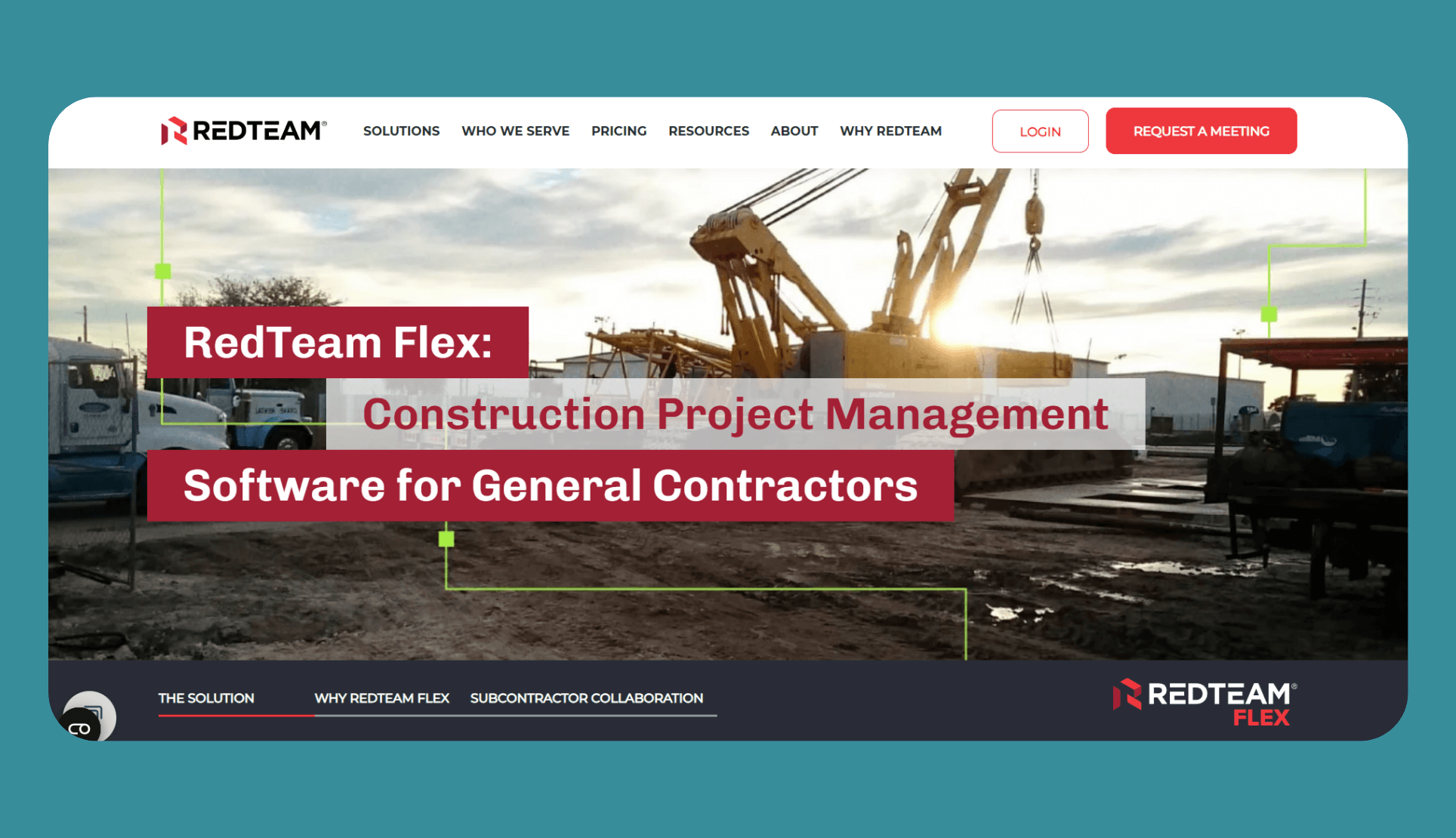
RedTeam Flex delivers preconstruction, project controls, and financials together. That means estimates, quotes, bid leveling, RFIs, submittals, change orders, AIA-style progress billing, and live WIP, all in one system.
Its pay‑as‑you‑go pricing tied to active project volume (APV) improves cost predictability for GCs who dislike ACV models. Unlimited bids are included, which removes friction in preconstruction.
Pros
- Full preconstruction flow: cost codes, assemblies, bid packages, and quote capture.
- AIA billing, WIP reporting, and vendor portal (TeamPlayer).
- Document control with drawing OCR, hyperlinking, overlays, and analytics.
Cons
- Pricing requires a quote; you must estimate active project volume.
- Best for commercial GCs; smaller specialty outfits may find it more than they need.
- Configuration depth means a learning curve for new admins.
Pricing: RedTeam uses monthly billing based on active project volume and includes unlimited bids.
Bottom line
If your priority is change control, billing accuracy, and predictable costs, RedTeam is one of the most credible Procore competitors for commercial GCs.
4. Autodesk Build: Best for Autodesk-Centric Teams That Live in RFIs/Submittals
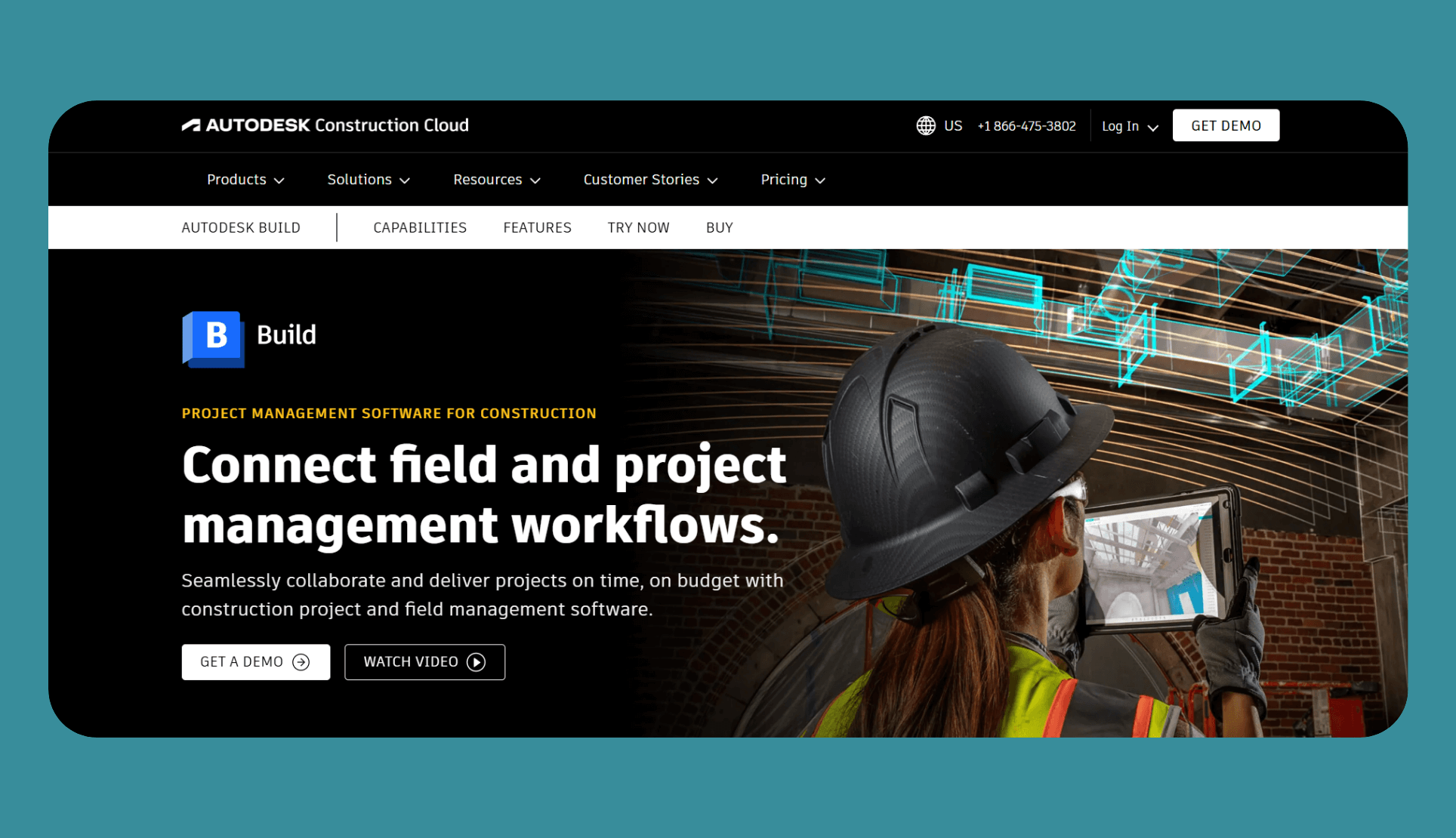
Autodesk Build brings RFIs, Submittals, docs, meetings, and issues into the Autodesk Construction Cloud.
If your designers and PMs already use Autodesk tools, Build keeps everything in one environment and gives you deep control over RFI workflows and submittal reviews.
Pros
- RFI workflows with custom types, permissions, and mobile support.
- Submittal packages and configurable review steps.
- Fits ACC ecosystems and offers API updates such as RFI v3 for integrations.
Cons
- Pricing is not listed; you must contact a partner or Autodesk.
- Heavier admin needs than leaner point solutions.
- Might be more than required for small trades or service teams.
Pricing: Autodesk directs buyers to partners or sales for exact pricing.
Bottom line
When your upstream design stack is already Autodesk, Build is a logical Procore alternative for documented controls and submittal rigor.
5. Fieldwire: Best Field-First Platform for Speed and Value
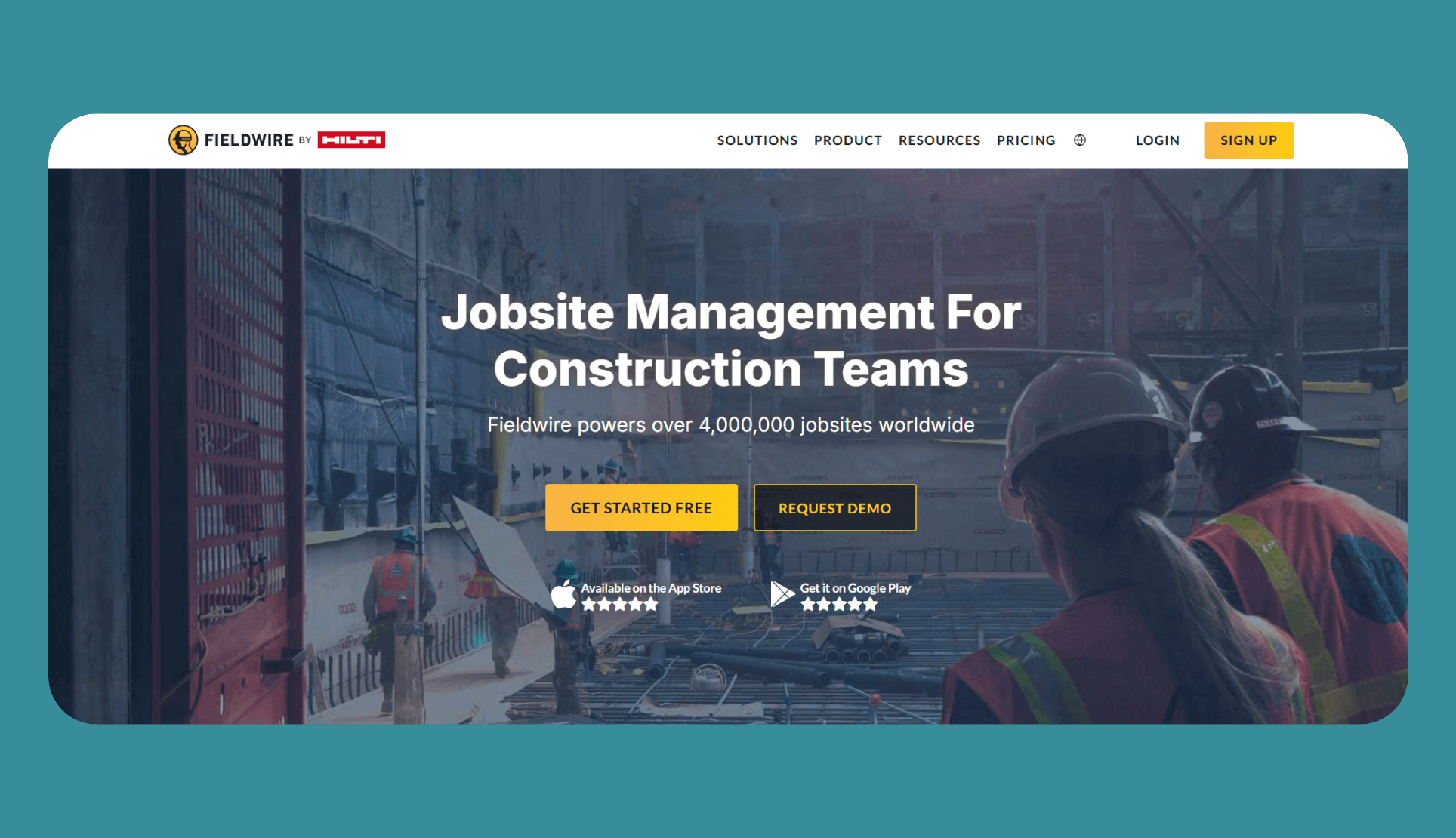
Fieldwire is a field‑management‑led platform that’s simple to adopt and priced clearly. Teams who want fast plan viewing, tasks, and punch lists love the mobile experience.
The Business Plus tier now adds RFIs, Submittals, Change Orders, and Budget, which covers more ground than it used to, often at a lower cost than enterprise tools.
Pros
- Transparent pricing and quick setup for small and mid‑sized teams.
- Mobile‑friendly tasking and plan management the field actually uses.
- Business Plus includes RFIs, Submittals, Change Orders, and Budget for all projects.
Cons
- Financial depth is lighter than full enterprise suites.
- Advanced cost controls will require workflows outside Fieldwire for some teams.
- Per‑user pricing can add up at very large seat counts.
Pricing: Pro $39, Business $59, Business Plus $89 per user/month, billed annually. Free Basic plan with usage limits.
Bottom line
If you want fast field adoption and clear pricing, Fieldwire is a practical Procore competitor for trades and small GCs.
6. Jobber: Best for Service-Oriented Contractors
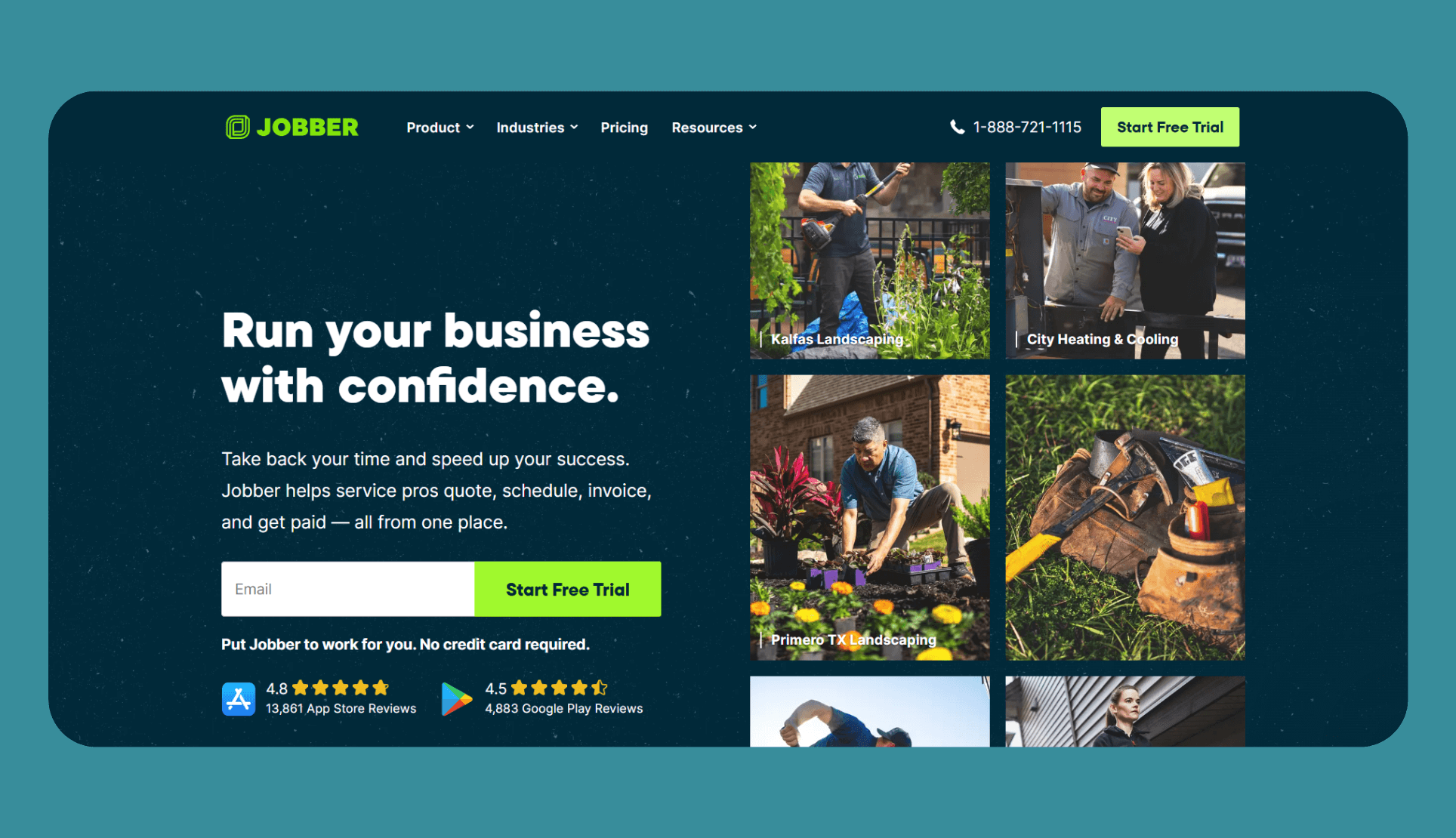
Jobber serves home and commercial service teams that run short jobs and routes. It shines at dispatching, reminders, and quoting, and now surfaces supplier catalogs during quoting, including a Home Depot integration in the U.S.
That’s compelling for service operations that don’t need full project controls.
Pros
- Routing, reminders, and client messaging keep days tight and on time.
- Supplier catalogs help build quicker, more accurate quotes.
- QuickBooks Online and Xero sync for accounting.
Cons
- Geared to service work, not long, multi‑phase projects like paving reconstruction.
- Per‑user costs rise as teams grow.
- You may still need project‑centric tools for complex estimating and job tracking.
Pricing: Core $39, Connect $169, Grow $349, Plus $599 per month, with annual discounts.
Bottom line
If you’re a service contractor, Jobber can replace Procore with a leaner, field‑friendly setup. Paving contractors will outgrow it and should consider OneCrew instead.
Note: Looking beyond Jobber? Check out our full breakdown on Jobber alternatives.
7. Contractor Foreman: Best Low-Cost All-in-One for Small Teams
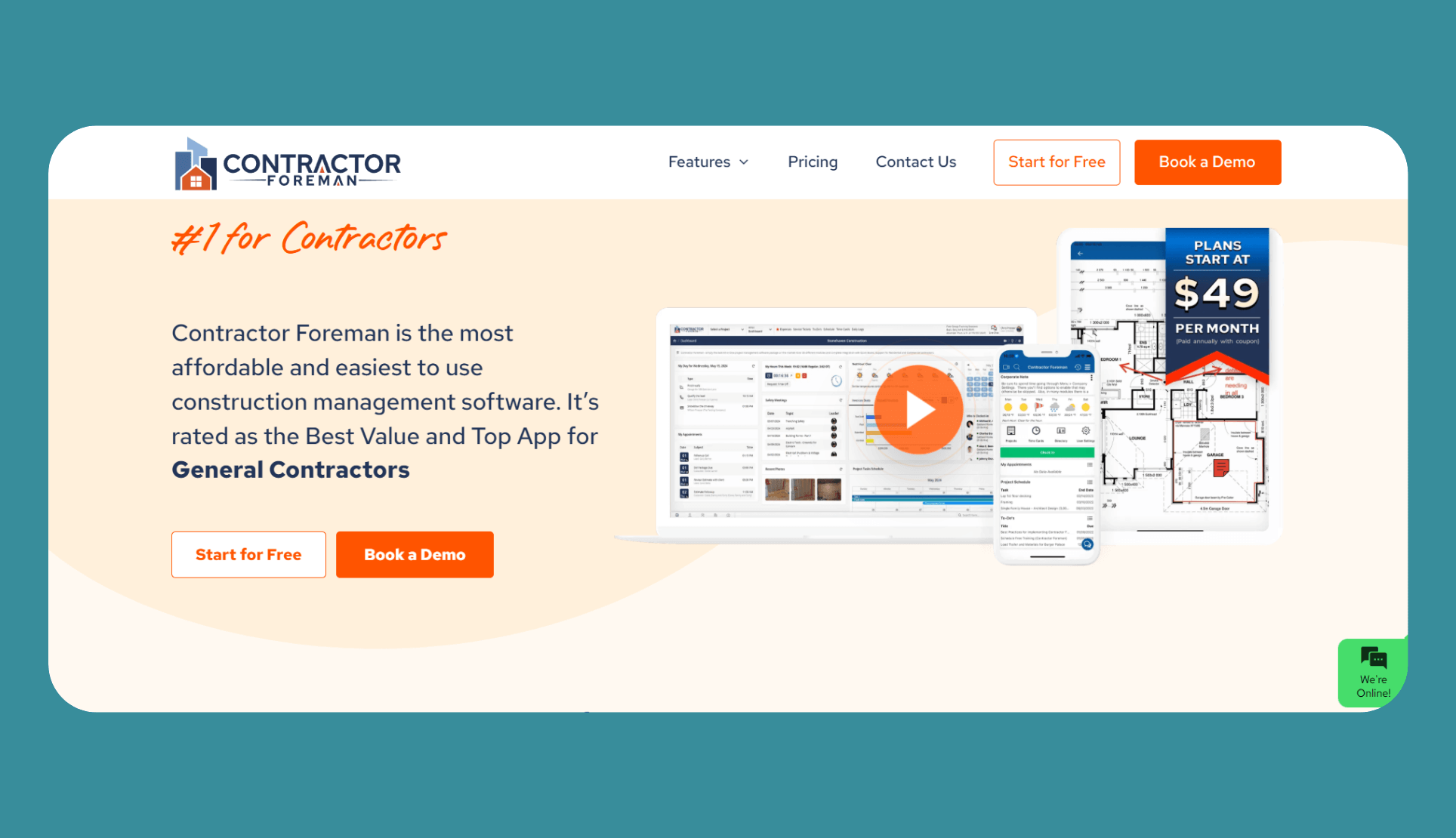
Contractor Foreman targets budget‑minded contractors who still want an all‑in‑one hub. You get unlimited projects, GPS time cards, estimating, and more, with a very low entry price compared to enterprise platforms.
It’s a solid Procore competitor when price control matters most.
Pros
- Starts at $49/month with a long feature list.
- Unlimited projects remove usage anxiety as you grow.
- GPS time cards and simple financial tools in one place.
Cons
- Broad features require setup and process discipline.
- Less depth than GC‑grade suites for complex cost management.
- UI breadth can feel busy to brand‑new users.
Pricing: Contractor Foreman advertises pricing starting at $49/month on its website.
Bottom line
When you need maximum value per dollar, Contractor Foreman is a practical Procore alternative to centralize jobs, docs, and time tracking.
How I Tested These Procore Competitors
Here’s what I looked for:
- Trade or workflow fit: Does the platform match how crews actually estimate, schedule, and deliver? I mapped common paving, GC, and service patterns to see where friction disappears.
- Financial control: Can PMs manage changes, progress billing, and job health without spreadsheets? I checked for AIA billing, WIP, budgets, and how quickly teams see overruns.
- Adoption speed: Will field and office teams use it this month? I looked at mobile UX, role permissions, templates, and onboarding paths.
My testing process: I built sample projects, walked through estimating or preconstruction steps, pushed change orders, and reviewed RFI/Submittal flows where available. I confirmed pricing only from official vendor pages, never third‑party sites.
Note: If you’re comparing home‑service platforms as part of your research, see our guide to ServiceTitan alternatives. For a detailed feature analysis, check out ServiceTitan reviews.
Which Procore Alternatives Should You Choose?
Use this quick decision guide:
- Paving contractors (asphalt or concrete): Choose OneCrew for estimating templates, takeoffs, crew scheduling, and a customer portal tuned to property managers. It fits growth‑oriented firms and trims admin time across the job.
- Residential builders or remodelers: Choose Buildertrend for client portal, selections, and mobile change approvals.
- Commercial GCs needing strong financials: Choose RedTeam Flex for APV pricing, AIA billing, WIP, and unlimited bids.
- Autodesk‑centric teams: Choose Autodesk Build to keep RFIs, Submittals, and docs in the ACC stack.
- Field‑first trades: Choose Fieldwire for low‑friction adoption and Business Plus controls.
- Service contractors: Choose Jobber for scheduling, routing, and quick quotes.
- Small teams on tight budgets: Choose Contractor Foreman for the price‑to‑feature ratio.
Note: If Buildertrend is on your shortlist, check out our Buildertrend reviews.
My Final Verdict
There isn’t one “best” among Procore competitors, but there is “the best fit.”
If you run paving and want a platform that mirrors your trade from bid to bill, pick OneCrew. If you’re residential, the Buildertrend client experience is hard to beat. Finally, if you’re a commercial GC and cost controls drive the bus, RedTeam Flex makes a strong case with APV pricing and AIA billing.
Procore remains a powerhouse, yet many contractors get more value faster with tools that fit their work type and budget model.
Manage Projects Smarter with OneCrew
OneCrew gives paving experts the tools to win more jobs, do work faster, and track every dollar in a single platform. Whether you need to reduce estimating time, improve field scheduling, or finally get visibility into job profitability, OneCrew helps you grow. Here’s how:
- Recurring revenue advantage: Track maintenance schedules, automate follow‑ups, and spot upsell opportunities across your client base.
- Simpler operations: Stop juggling spreadsheets. OneCrew connects initial quotes to project completion in one place. Create professional proposals in minutes, schedule crews, and track job profitability in real time.
- Higher margins through better management: Estimating templates support consistent pricing, and project tracking prevents cost overruns. Plan work during optimal weather windows and coordinate multiple crews with role‑based access.
Ready to see the best fit for paving in 2026? Book a demo and learn how OneCrew helps you turn chaos into clarity.
FAQs
1. Who are Procore competitors?
The most common names are Autodesk Build, Buildertrend, RedTeam Flex, Fieldwire, Jobber, Contractor Foreman, and OneCrew. Each wins in a different scenario, from Autodesk‑centric RFIs/Submittals to residential homeowner workflows to paving‑specific estimating and scheduling. Use the quick summary above to match fit and price.
2. What’s the best alternative to Procore for small contractors?
The best alternative to Procore for small contractors usually comes down to Fieldwire for field‑first work or Contractor Foreman for maximum value at a low entry price. Service‑heavy teams often pick Jobber for routing and reminders. Notably, OneCrew is the best Procore alternative for paving contractors, no matter the size of the business.
3. Is Procore too expensive for mid‑sized businesses?
Whether Procore is too expensive depends on your Annual Construction Volume and the product set you select, since Procore bases price on ACV and charges an upfront annual fee. Mid‑sized firms that want simpler licensing often compare Fieldwire or RedTeam Flex for transparent or APV models.
4. What features do Procore competitors offer that Procore doesn’t?
Procore competitors often win with vertical depth or pricing flexibility rather than brand‑new categories. Examples include paving‑specific estimating templates in OneCrew, or APV billing and unlimited bids in RedTeam Flex. Those fit scenarios where simpler licensing or trade‑specific workflows matter more than broad modularity.
5. Is OneCrew a good alternative to Procore?
OneCrew is a strong Procore alternative for paving contractors who want trade‑specific estimating, takeoffs, customer portal workflows, and a seat‑based model. It replaces a patchwork of tools with one platform tuned to asphalt and concrete jobs. Pricing is provided during a demo.
6. Can Procore competitors integrate with other construction software?
Yes, many Procore competitors integrate with accounting or CRM tools. For example, OneCrew has HubSpot CRM integration and syncs invoicing and payments with QuickBooks Online, Buildertrend connects with HubSpot and Salesforce, and Jobber syncs with QuickBooks Online and Xero. Always confirm the exact data that syncs.
7. Which Procore alternative is easiest to implement?
For many teams, Fieldwire is the easiest to implement because crews understand it quickly, and the pricing is straightforward. Buildertrend also onboards fast for residential teams thanks to familiar client workflows and templates.
8. Do Procore competitors offer better pricing options?
Several Procore competitors offer simpler pricing. Fieldwire lists per‑user tiers, Jobber posts month‑to‑month plans, Contractor Foreman starts at $49/month, and RedTeam Flex bills by active project volume. If predictable budgeting is a must, those are good places to start.
9. What type of contractor benefits most from Procore alternatives?
Contractors who benefit most from Procore competitors are those with clear vertical needs (paving, trades, residential), tight budgets, or lean teams that prefer fast rollout and a lighter footprint. Matching the platform to your job types and change control needs saves time and money.
10. Should I switch away from Procore in 2026?
You should switch away from Procore if a competitor gives you a better fit and clearer pricing without sacrificing the controls you need. Use the scenarios above to test one or two tools on live projects, then decide based on crew adoption, change‑order speed, and time saved weekly.