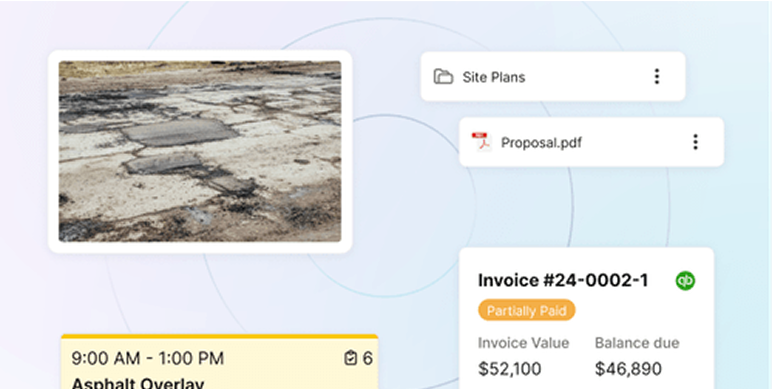Top 15 Jobber Alternatives in 2025
Most paving contractors outgrow Jobber quickly as they grow, sometimes within their first year. While great for new contractors, the problem is that Jobber treats a $50,000 asphalt job the same as a $500 plumbing repair. But as you grow, you’ll need features like site mapping, crew tracking, and project costing; tools that Jobber unfortunately doesn't have.
The good news: plenty of alternatives understand your business better. Some focus on specific trades like paving or HVAC. Others offer flat-rate pricing that won't explode as your crew grows.
A few (like OneCrew) cut estimating time by 75% while handling everything from takeoffs to invoicing. Here are 15 Jobber competitors that actually work for contractors who've moved beyond basic scheduling.
Top 15 Jobber Alternatives in 2025
- OneCrew: Best for paving, asphalt, and concrete contractors
- ServiceTitan: Best for large enterprise field service businesses
- Housecall Pro: Best all-around Jobber alternative
- Workiz: Best for small teams on a budget
- vCita: Best for solo field service providers
- FieldPulse: Best for mobile-first teams
- Kickserv: Best for simplicity and ease of use
- mHelpDesk: Best for integrations and CRM flexibility
- RazorSync: Best for GPS routing and dispatching
- Joist: Best for contractors who only need quoting + invoicing
- Zuper: Best for performance tracking and team analytics
- JobNimbus: Best for roofing contractors
- FieldEdge: Best for HVAC-specific workflows
- Service Fusion: Best for custom workflows and scaling
- BuildOps: Best for commercial-grade field operations
What Is Jobber, and Why Do Firms Look for Jobber Alternatives?
Jobber started as a simple solution for small service teams who needed to move beyond pen and paper. It handles the basics well enough, e.g., scheduling jobs, sending quotes, and collecting payments through a mobile app. Key Jobber features include:
- Job scheduling and dispatching
- Quote generation
- Invoicing and online payments
- Client management (basic CRM)
- Time tracking and reporting
- Mobile app for field staff
- Automated appointment reminders
These features are packaged into different Jobber plans, starting with the Core plan for solo operators and scaling up to plans that support multiple users.
Jobber treats every service business the same, but this approach doesn’t always work. A handyman fixing a leaky faucet gets the same tools as a paving contractor managing a large parking lot project.
Why Do Some Contractors Look Beyond Jobber?
As contractors grow, they often find they need capabilities beyond what Jobber offers. Here are the common reasons teams explore alternatives:
- Industry-specific features needed: Jobber provides solid general service management, but some trades require specialized tools. Paving contractors need site mapping, HVAC teams need service agreements, and roofers need insurance claim tracking.
Solutions like OneCrew offer these purpose-built features for specific industries.
- Limited scheduling visibility for multi-day or multi-crew jobs: Jobber’s Client Hub handles quotes and payments, but it struggles with complex scheduling.
Contractors running multi-day or multi-crew projects cannot easily coordinate shifts, track progress across teams, or give customers a clear picture of when jobs will be completed. This frequently leads to back-and-forth (often fruitless) phone calls, delays, and missed updates.
- Feature gaps for growing teams: Jobber is great for core scheduling and invoicing, and perfect for many service businesses.
However, contractors managing complex projects typically need additional capabilities like subcontractor management, detailed job costing, and performance analytics that go beyond Jobber's scope.
1. OneCrew: Best for Asphalt and Concrete Contractors
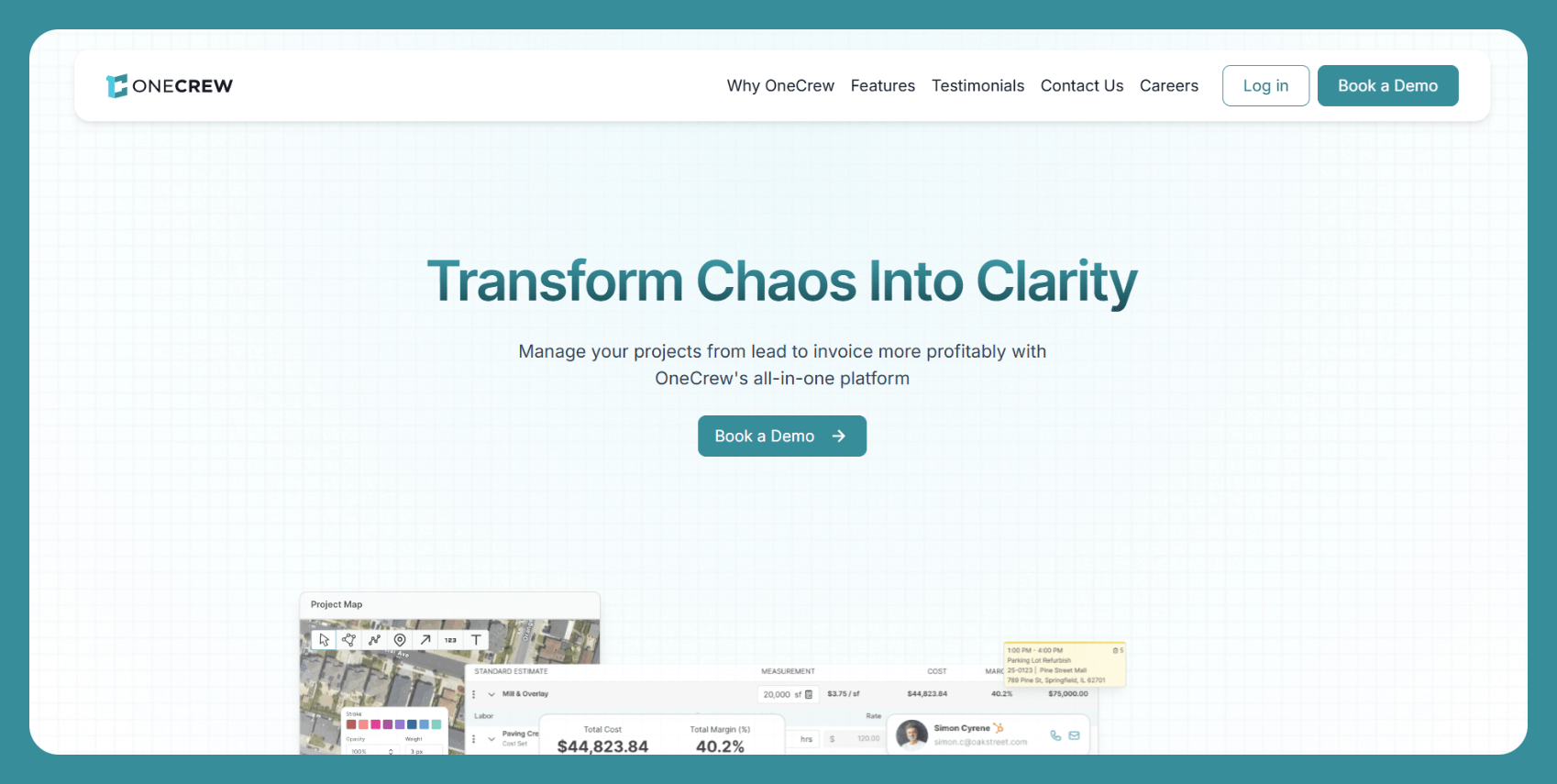
OneCrew is a complete business management app for asphalt and concrete contractors. It handles estimating, scheduling, job costing, time tracking, and invoicing in one place.
Paving contractors use OneCrew to map job sites, build detailed estimates covering labor and material needs, and coordinate multi-crew operations from lead to invoice.
Ideal users: Paving, asphalt, and concrete contractors. Small and large crews who manage outdoor job sites and complex projects.
Advantages over Jobber:
- OneCrew gives contractors the industry-specific tools that Jobber does not have. This includes paving-specific workflows, real-time crew cost tracking, and interactive site maps.
- Jobber focuses on general service jobs, whereas OneCrew supports the exact needs of asphalt and concrete trades.
Pricing: Subscription pricing based on company size and feature needs. Pricing is available during a demo.
Bottom line: OneCrew is the best Jobber alternative for paving, asphalt, and concrete contractors. You’ll replace spreadsheets and disconnected apps with one powerful platform built for the way paving contractors work, cutting estimating time by up to 75%.
2. ServiceTitan: Best for Large Enterprise Field Service Businesses
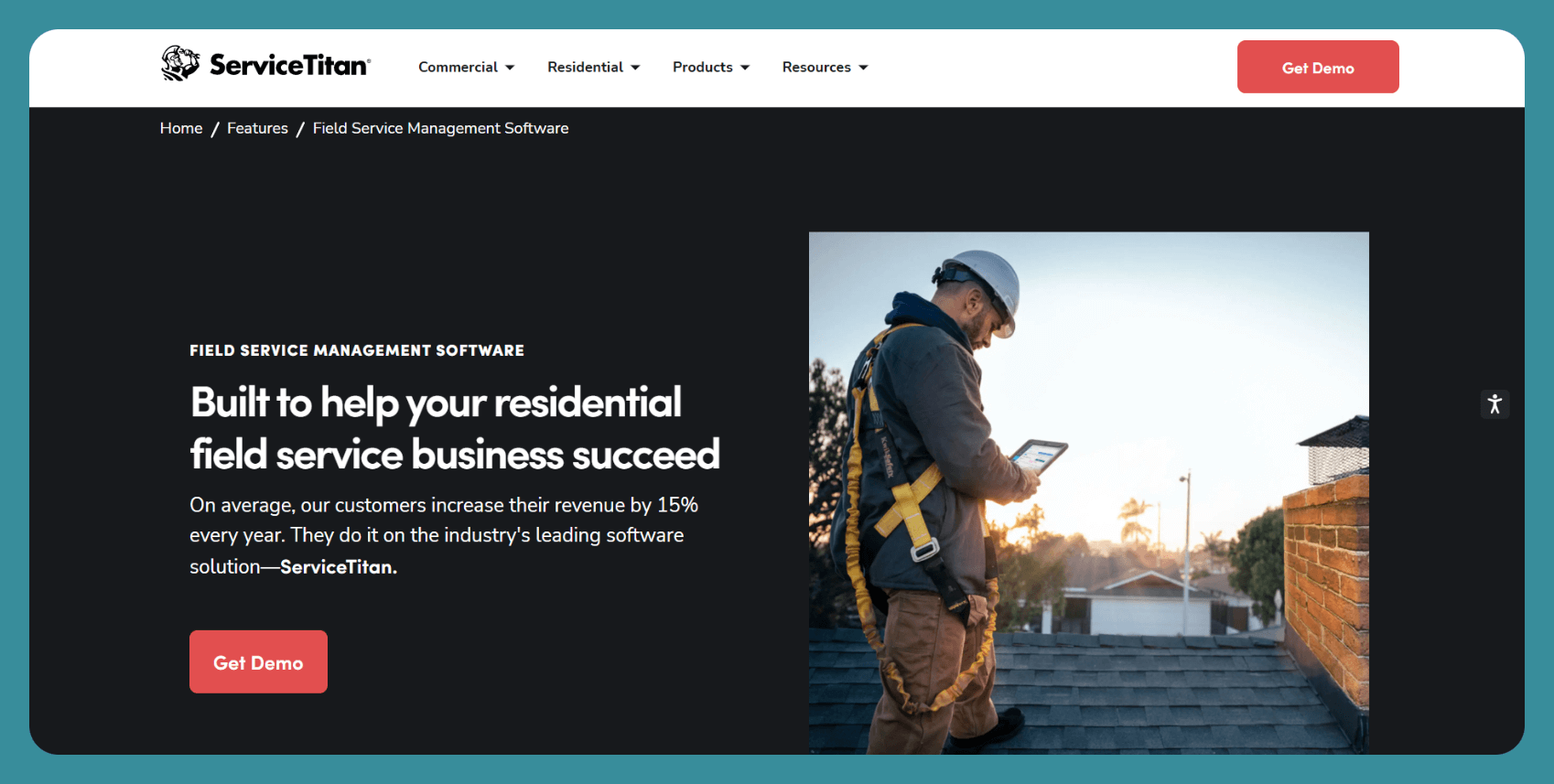
ServiceTitan is an enterprise field service platform for HVAC, plumbing, and electrical companies. It handles everything from call center operations to inventory management across multiple locations.
If you're running 50+ technicians, ServiceTitan probably has features you didn't know you needed.
Ideal users: Large HVAC, plumbing, and electrical service companies. Franchises and enterprise teams that need detailed analytics and multi-location support.
Advantages over Jobber:
- In a ServiceTitan vs. Jobber comparison, ServiceTitan wins for large teams needing deep reporting and automation.
- ServiceTitan supports complex workflows, advanced reporting, and call center operations. ServiceTitan also integrates marketing and sales tools Jobber doesn’t offer.
Con to consider:
- ServiceTitan lacks detailed project tracking or crew cost visibility for larger jobs.
Pricing: Though ServiceTitan pricing is only available after requesting a quote, users claim to pay around $1,700 a month before add-on services.
Bottom line: ServiceTitan is the Jobber alternative for large, service-oriented businesses with technician-heavy teams that have outgrown basic scheduling and need advanced reporting, automation, and dispatch control.
3. Housecall Pro: Best All-Around Jobber Alternative
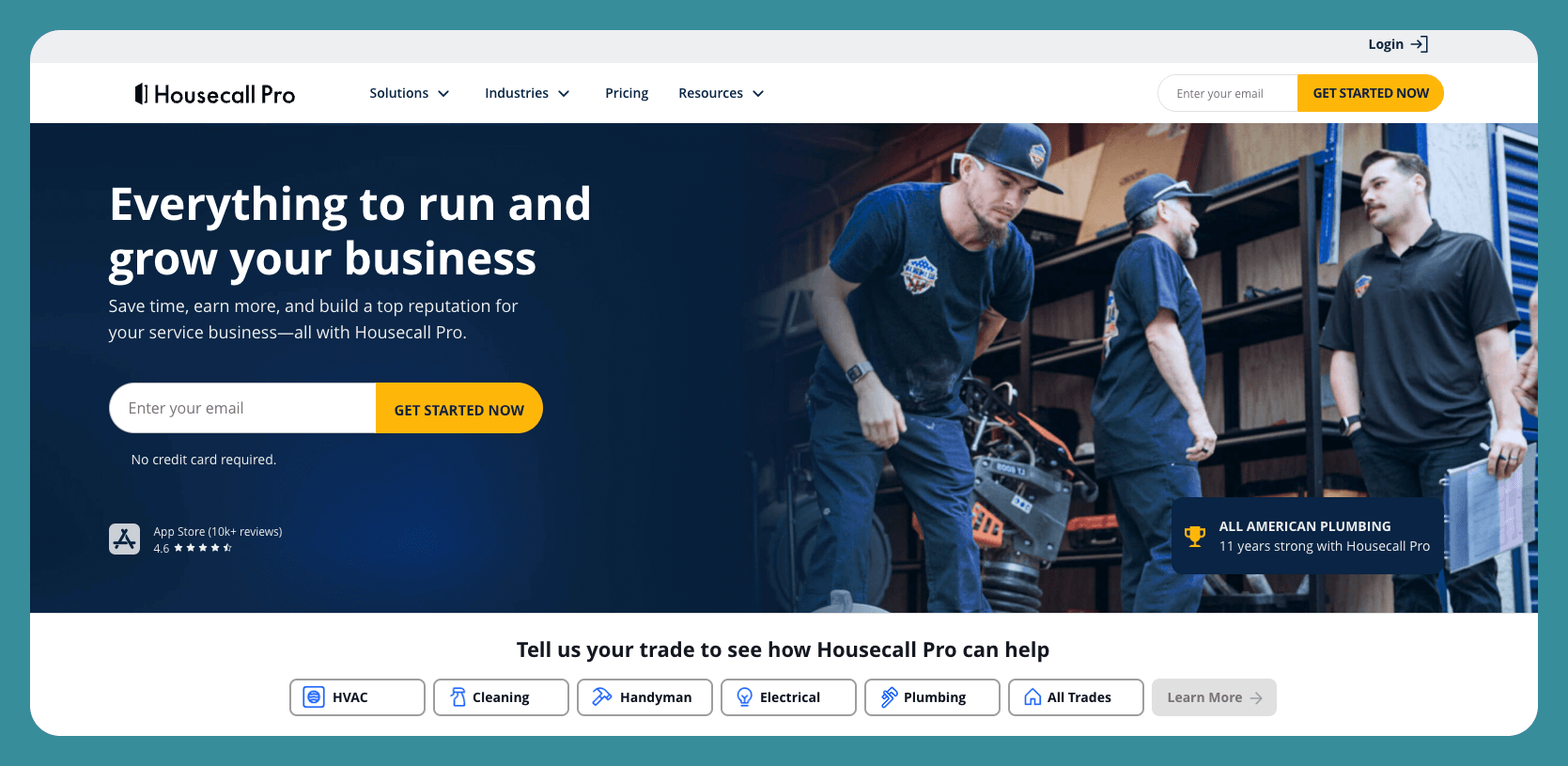
Housecall Pro nails the customer experience. Your customers get automatic “technician is on the way” texts, online booking, and easy payment options. It's the difference between looking like a professional service company and looking like that guy with a truck.
Ideal users: Plumbers, electricians, HVAC techs, cleaners, and other home service businesses with small to medium teams.
Advantages over Jobber:
- Housecall Pro offers stronger customer features like online booking and automatic “On My Way” texts. Its mobile app is easy for techs to use. It’s a better fit for teams that want a smooth customer experience and modern design.
- Users like Housecall Pro’s ease of use and fast setup, but some reviews mention occasional glitches and say the pricing feels high for smaller teams. On G2, some users note that Housecall Pro can feel expensive for the features provided, especially as your team grows.
Con to consider:
- Housecall Pro is great for technician-based teams, but it lacks built-in project costing and has limited tools for managing multi-crew, multi-day jobs.
Pricing: Plans start at $59 per month for one user. Higher tiers ($149 to $329 per month) include automation and reporting.
Bottom line: Housecall Pro is the most balanced Jobber alternative for small to mid-size service businesses that want pro-level features without the overhead of enterprise tools. Best suited for recurring or technician-based work.
4. Workiz: Best for Small Teams on a Budget
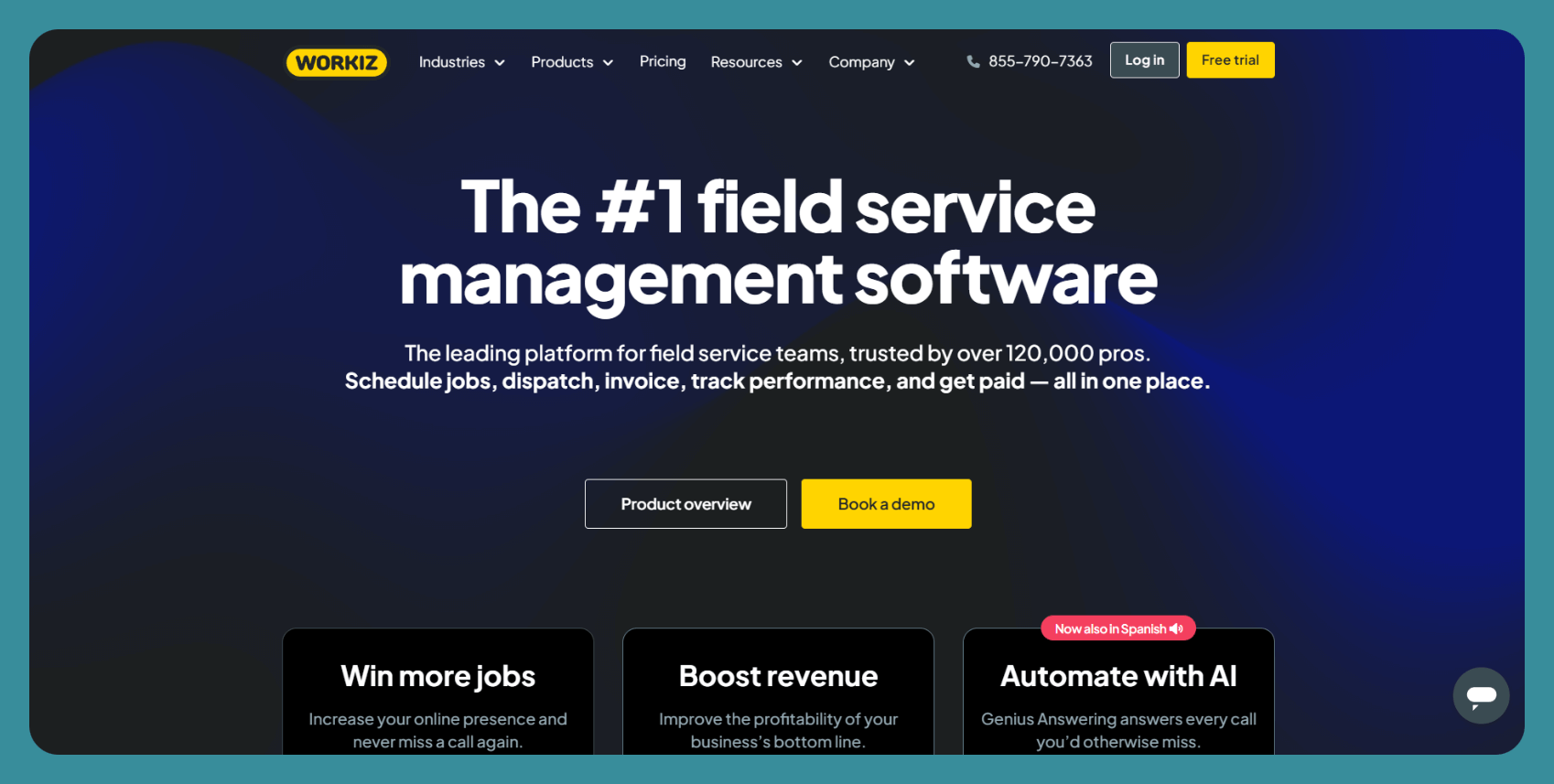
Workiz gives small teams a well-rounded toolset at a competitive price. You get job scheduling, a built-in phone system with call tracking, and basic inventory management, features that typically cost more on other platforms.
Ideal users: Small locksmith teams, appliance repair teams, carpet cleaners, and junk removal businesses.
Advantages over Jobber:
- Workiz is more affordable for small teams and includes an integrated phone system that Jobber doesn’t offer. It also has a free plan for very small businesses.
- Workiz includes inventory management across multiple locations, whereas Jobber lacks this feature. Plus, Workiz lets you track stock levels in real time.
Con to consider:
- Workiz includes solid scheduling and phone tools, but it lacks project management workflows like job costing or multi-phase estimates.
Pricing: Free for up to 2 users. Paid plans start at $187 per month for 3 users.
Bottom line: Workiz is ideal for small service-based teams, like locksmiths or appliance repair techs, who need job scheduling and integrated call tracking without enterprise pricing.
5. vCita: Best for Solo Field Service Providers
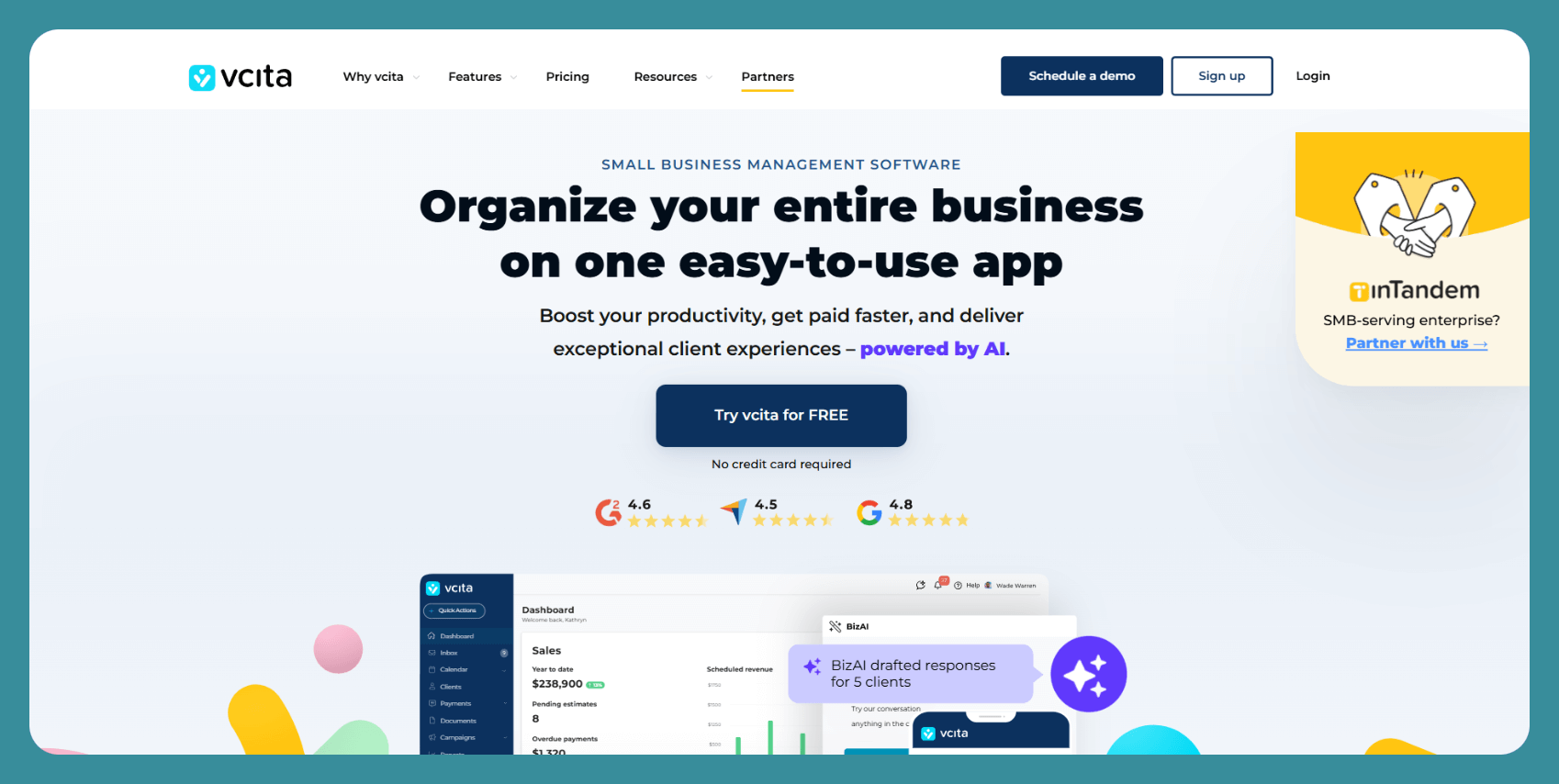
vCita understands solo contractors. You don't need team management or complex dispatching. You need online booking, automatic reminders, and an easy way to look professional when customers visit your website.
Ideal users: Solo providers such as handymen, mobile mechanics, or small repair businesses who want a jack of all trades.
Advantages over Jobber:
- vCita offers a more complete client experience for solo businesses, with a self-service portal and online booking.
- Jobber is better for managing teams, whereas vCita is designed for individuals.
Con to consider:
- vCita is ideal for solo contractors, but it’s not built to grow with multi-user teams or support field crews.
Pricing: Plans start at $29 per month for one user. Higher plans range from $45 to $93 per month.
Bottom line: vCita is a great Jobber alternative for solo contractors who want easy scheduling, billing, and client management in one tool.
6. FieldPulse: Best for Mobile-First Teams
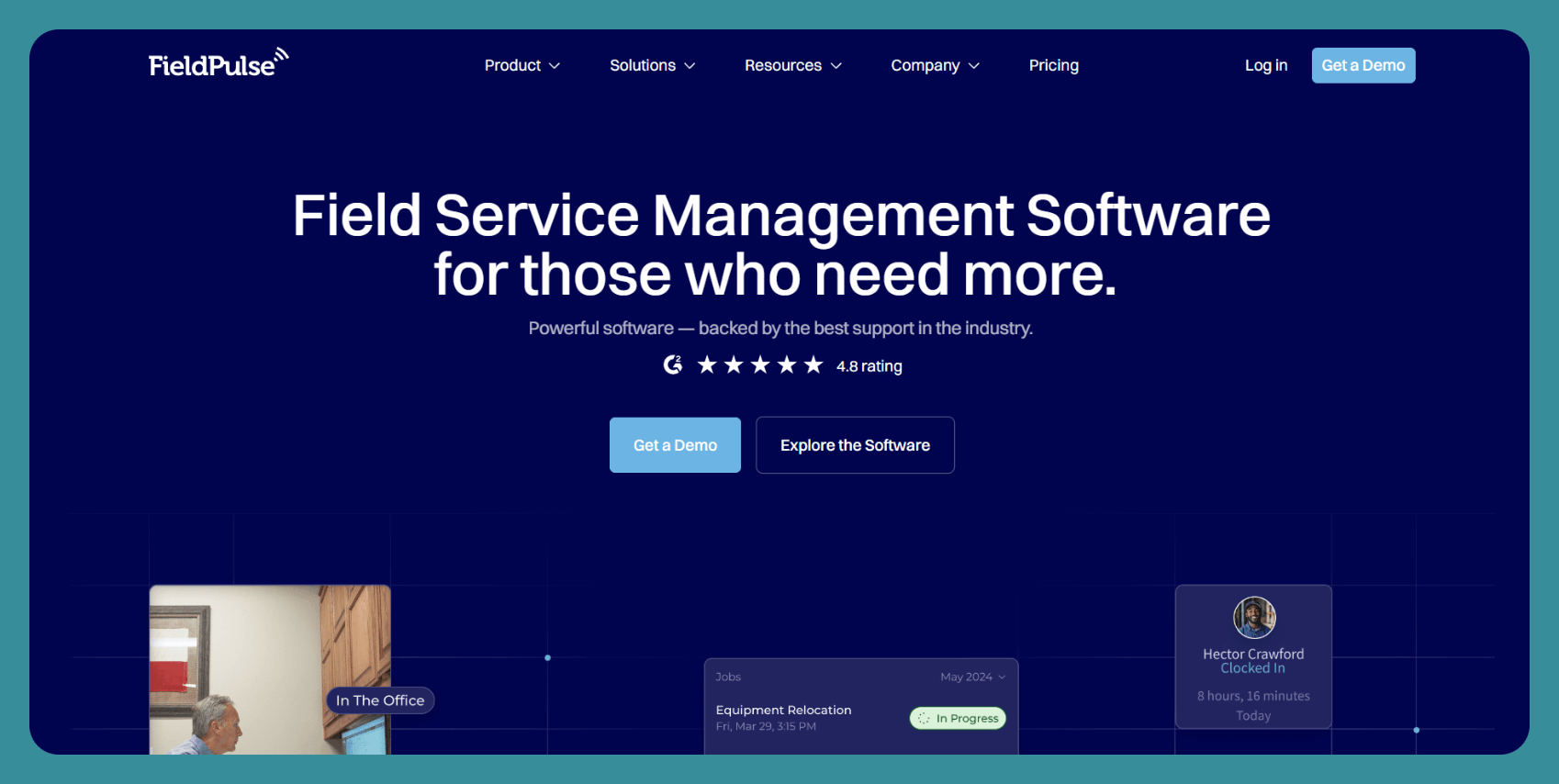
FieldPulse gets it; your team lives on their phones. The mobile app handles everything from GPS navigation to photo documentation. Your technicians can complete entire jobs without touching a computer.
Ideal users: HVAC companies, electricians, and other service businesses that do most of their work from a phone or tablet.
Advantages over Jobber:
- FieldPulse gives teams more control over their job stages and reporting. Its mobile app is strong for on-the-go technicians. FieldPulse also lets you add features like phone systems and fleet tracking that Jobber lacks.
- Users on G2 commend FieldPulse for its responsive customer support and user-friendly interface. However, some users have noted areas for improvement, including limited customization options and a learning curve associated with certain features.
Con to consider:
- FieldPulse has a solid mobile app, but limited built-in project management tools for multi-day jobs.
Pricing: Starts at around $40 per user per month. Pricing increases with add-ons and user count.
Bottom line: FieldPulse is a strong Jobber alternative for mobile-first service teams that rely on technician apps, GPS tracking, and customizable workflows.
7. Kickserv: Best for Simplicity and Ease of Use
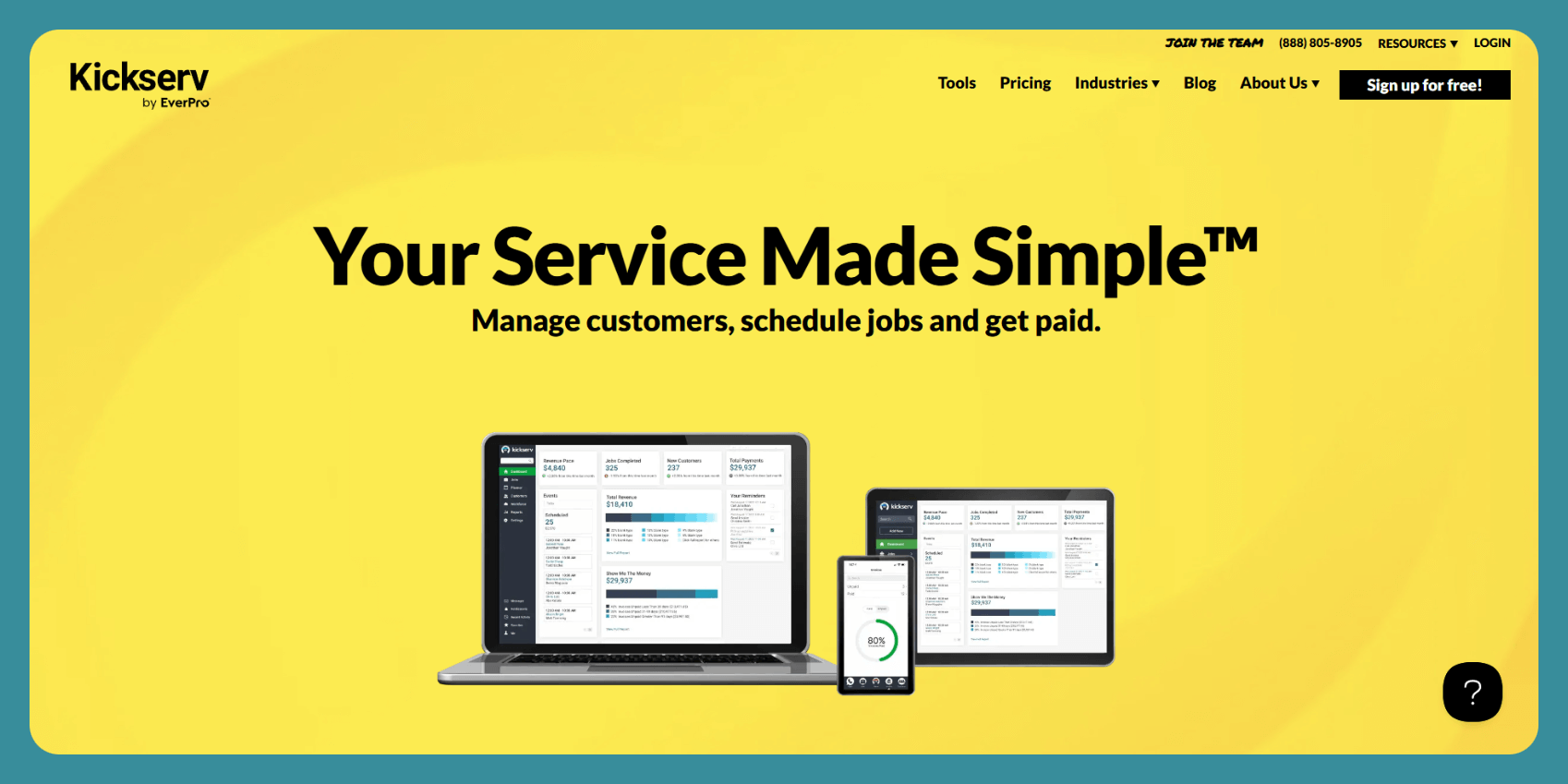
Kickserv cuts through the noise and complexity. Clean interface, essential features, and pricing that won't shock you. Sometimes, simple is exactly what you need.
Ideal users: HVAC, plumbing, cleaning, and repair teams who want a low-cost tool with essential features.
Advantages over Jobber:
- Kickserv is easier to learn and cheaper for small teams. It includes QuickBooks integration and strong scheduling tools.
- Kickserv also offers flexible customer communication, including two-way messaging.
Con to consider:
- Kickserv keeps things simple, but doesn’t offer crew cost tracking or job profitability tools.
Pricing: Starts at $19 per month for 3 users. Higher tiers ($100 to $313 per month) cover more users.
Bottom line: Kickserv is a simple Jobber alternative that helps small teams manage jobs without paying for extras they don’t need.
8. mHelpDesk: Best for Integrations and CRM Flexibility
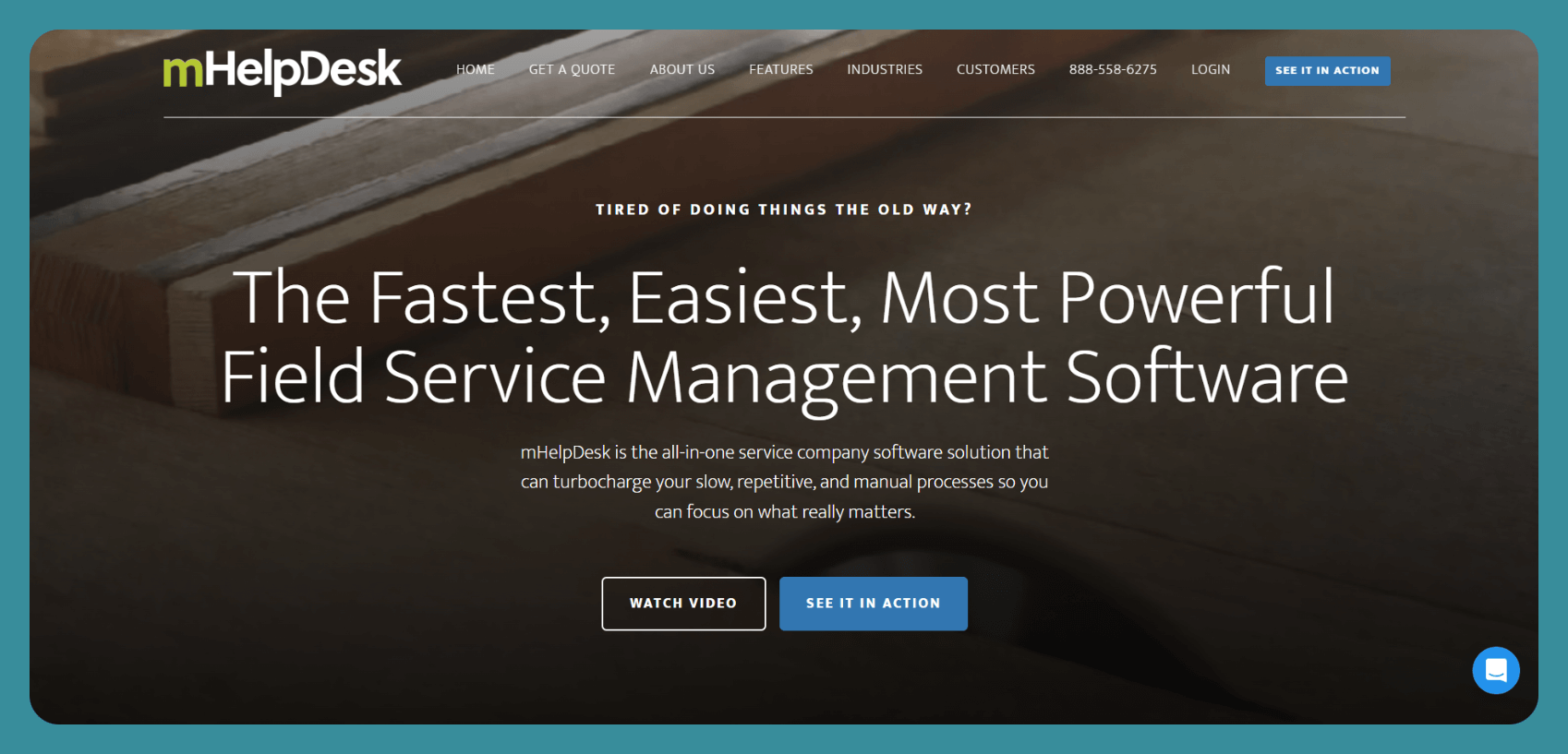
mHelpDesk combines job management with CRM, sales tracking, and detailed reporting. It integrates with HomeAdvisor (Angi Leads) and QuickBooks. The platform bridges the gap between sales and operations.
Track leads from HomeAdvisor, manage the sales process, then handle job completion and invoicing. Everything connects, so nothing falls through the cracks.
Ideal users: Mid-size home service teams that generate online leads and need to manage jobs and sales in one place.
Advantages over Jobber:
- mHelpDesk offers more flexible CRM tools, lead tracking, and custom reporting. It also has an unlimited user plan for growing teams.
- Jobber focuses on operations, but mHelpDesk supports both sales and service workflows.
Con to consider:
- mHelpDesk handles sales and operations well, but its mobile app is prone to offline-sync glitches. Its inventory tool also lacks purchase-order workflows, limiting serious stock control.
Pricing: Custom pricing and quotes based on needs.
Bottom line: mHelpDesk is the right Jobber alternative for teams that want sales and operations on the same platform.
9. RazorSync: Best for GPS Routing and Dispatching
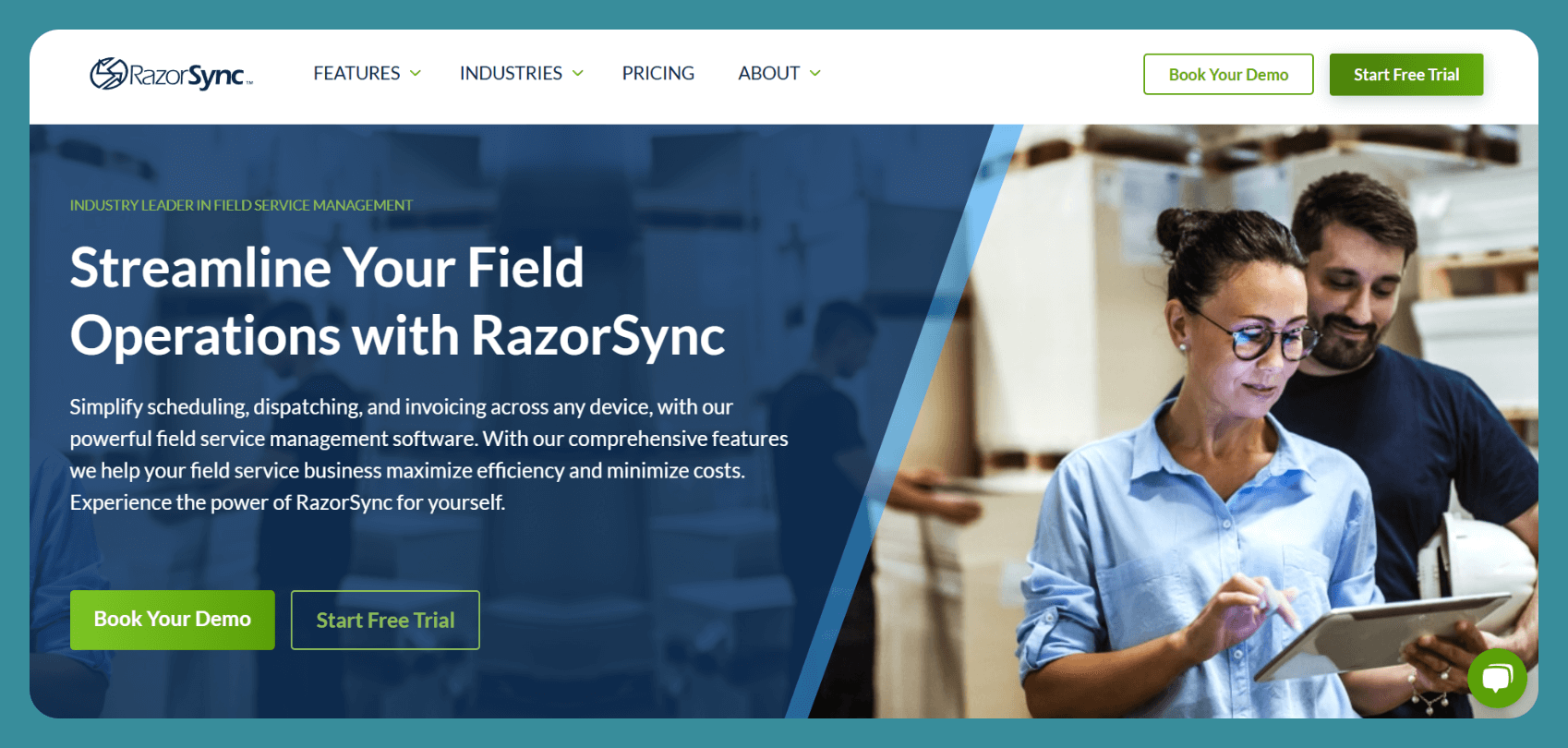
RazorSync helps field teams with live GPS tracking, route optimization, and offline job management. It excels at one thing: getting your teams to the right place at the right time. Real-time GPS tracking, automatic route optimization, and offline job management.
Your dispatchers can see exactly where everyone is and adjust routes instantly.
Ideal users: Pest control, appliance repair, and HVAC teams that complete many jobs per day.
Advantages over Jobber:
- RazorSync includes real-time technician tracking and automatic route planning. Jobber has basic routing, but RazorSync is stronger for dispatchers who manage high-volume routes.
- RazorSync offers workflow customization, where users can tailor the software to their specific operational needs.
Con to consider:
- RazorSync is excellent for routing and dispatching, but it lacks deeper project visibility, like knowing actual vs. estimated labor costs mid-job.
Pricing: Starts at $85 per month for 2 users. Higher plans range from $205 to $420 per month, depending on team size.
Bottom line: RazorSync is a GPS-focused Jobber alternative for teams who need smarter routing and real-time tech tracking.
10. Joist: Best for Contractors Who Only Need Quoting and Invoicing
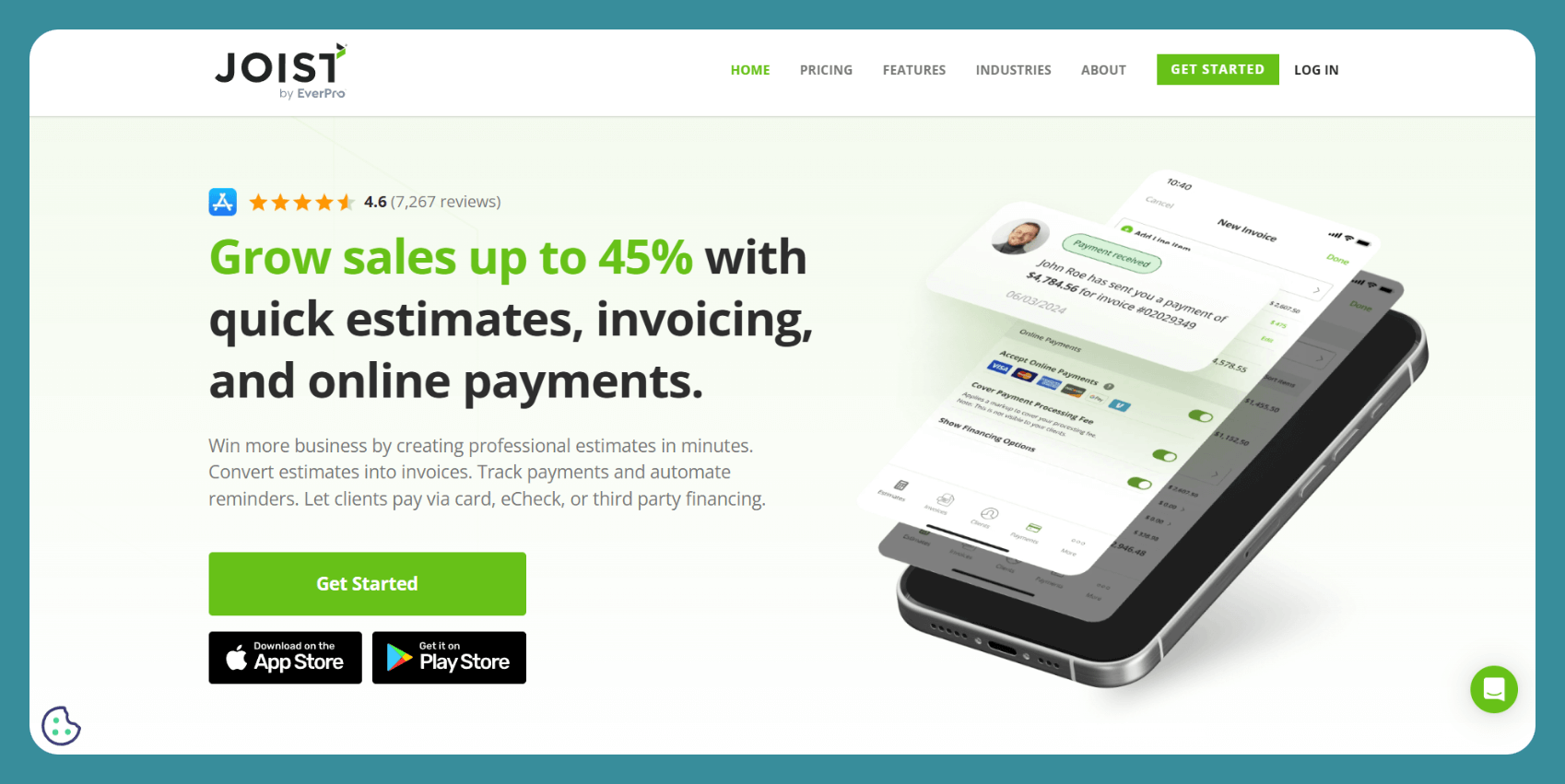
Joist is a simple app for creating professional estimates and invoices. It does not offer scheduling or dispatch tools. Joist focuses on making your paperwork look professional and getting you paid faster.
Ideal users: Independent contractors, remodelers, and small tradespeople who only need to quote and invoice.
Advantages over Jobber:
- Joist focuses only on financial paperwork. If you do not need job scheduling, it is easier and cheaper to use. In a Jobber vs. Joist comparison, Joist wins on simplicity and cost for contractors who don’t dispatch crews.
- Joist offers financing options for homeowners directly integrated into invoices, so customers can pay for larger projects without the payment barrier.
Con to consider:
- Joist is good for quoting and invoicing, but doesn’t offer scheduling, crew management, or job progress tracking.
Pricing: Starts at $8 per month for basic use. Pro and Elite plans range from $14 to $32 per month.
Bottom line: Joist is the best Jobber alternative for solo contractors who want a quick way to quote and bill jobs.
Special Mentions
These platforms didn’t make the top 10, but they are strong apps like Jobber for specific industries or use cases.
11. Zuper: Best for analytics and team performance tracking
Zuper obsesses over team performance. Real-time dashboards show job completion times, technician productivity, and customer satisfaction scores. It’s perfect for managers who want to optimize operations with data instead of guesswork.
Ideal users: Mid-size and large teams that prioritize performance optimization.
Pricing: Starts at $65 per user per month, with premium plans ranging from $85–105 per user per month.
12. JobNimbus: Best for roofing contractors
JobNimbus is a Jobber alternative designed for roofing and exterior contractors. It includes tools for material ordering, aerial roof measurements, and project tracking.
Unlike generic platforms, JobNimbus understands that roofing projects are complex, weather-dependent, and often involve insurance companies.
Ideal users: Roofing, siding, and solar companies managing installs and repairs.
Pricing: Custom plans typically start at $199 to $499 per month for small teams. Pricing increases with user count.
13. FieldEdge: Best for HVAC workflows
FieldEdge is built specifically for HVAC, plumbing, and electrical companies. It offers a flat-rate price book, smart dispatching, and service agreement tracking. Jobber covers basic scheduling, but FieldEdge includes advanced HVAC-specific features that Jobber lacks.
Ideal users: HVAC businesses with recurring service contracts.
Pricing: Starts at around $100 per office user and $125 per technician, billed monthly.
14. Service Fusion: Best for custom workflows and scaling
Service Fusion is a Jobber alternative that offers unlimited users on flat-rate plans. It supports custom fields, API integrations, and optional GPS tracking. Service Fusion has more flexibility than Jobber, but it’s less complex than ServiceTitan.
Service Fusion’s approach fits a fast-growing market. Field service management software adoption is expected to grow at 12% annually, making scalable, flexible platforms like Service Fusion a smart choice for teams planning for growth.
Ideal users: Growing service teams that want predictable pricing as they add users.
Pricing: Plans start at $195 per month for unlimited users.
15. BuildOps: Best for commercial field service operations
BuildOps handles large-scale commercial projects that require advanced project costing, asset management, and multi-trade coordination. Way beyond what small contractors need, but perfect for commercial operations.
Ideal users: Commercial mechanical, electrical, and plumbing contractors.
Pricing: Custom enterprise pricing.
Top 15 Jobber Alternatives: At a glance
How We Chose the Best Jobber Alternatives
We focused on real contractor needs, rather than marketing jargon. Here's what mattered most:
1. End-to-end job management
We looked for platforms that handle the full service workflow. That means complete job management from scheduling to payment. We see no point in recommending tools that only solve half your problems.
2. Industry-specific features
Some industries need more than generic job management. HVAC teams need service agreements, roofers need insurance claim tracking, and paving contractors need job costing.
3. Ease of use for office and field staff
A good field service app should be simple for your office team and your technicians. Beautiful dashboards don't matter if your crew can't figure out how to use them. We prioritized platforms that field teams can learn quickly.
4. Transparent and scalable pricing
As teams grow, pricing needs change. We looked for platforms that make it easy to understand costs up front. That includes tools with pricing models that scale with your team size or feature needs, whether per user, flat rate, or usage-based.
Secondary features we checked for:
- Mobile apps that actually work in the field
- Customer portals that reduce phone calls
- Accounting software integrations
- GPS tracking and routing
- Lead management and basic CRM
- Flexible scheduling and crew assignment
Try OneCrew: The Platform Built for Paving, Asphalt, and Concrete Teams
If you run a paving, asphalt, or concrete contracting business, OneCrew is built for you. Contractors reduce estimating time by 75% and stop losing projects in handoffs between sales and operations.
OneCrew connects estimating, scheduling, crew tracking, and invoicing in one simple platform. Unlike other field service apps, OneCrew includes paving-ready workflows like:
- Site and plan mapping with measurement tools that turn blueprints and layouts into accurate estimates
- Job costing that actually works; see profitability before projects end, not months later
- Customer portals that answer “When will you finish?” without constant phone calls
Try OneCrew today and see how much time you save from lead to invoice. Book a free demo and start running your paving or concrete business with less hassle and more clarity.
FAQs
1. What is the cheapest Jobber alternative?
The cheapest Jobber alternative is Workiz, which has a free plan for up to 2 users.
2. What’s the easiest Jobber alternative for new users?
Kickserv is the easiest Jobber alternative to learn. It has a simple interface and covers scheduling and invoicing without extra complexity.
3. Which Jobber alternative is best for contractors?
OneCrew is the best Jobber alternative for asphalt and concrete contractors because it includes tools for job costing, crew tracking, and estimating.
Roofing contractors should choose JobNimbus, which handles project tracking and supplier integrations. HVAC teams typically use FieldEdge or ServiceTitan, both designed for service agreements, dispatching, and inventory management.
4. Can OneCrew fully replace Jobber?
Yes, OneCrew is a full Jobber alternative. It covers estimates, job scheduling, crew management, and invoicing.
5. What’s better for larger teams: ServiceTitan, Jobber, or OneCrew?
OneCrew is the best choice for larger project-oriented teams, especially in paving. ServiceTitan is a better fit for larger service-oriented teams like HVAC or plumbing companies, thanks to features like call tracking, inventory management, and advanced reporting.
6. Does OneCrew offer accounting features?
OneCrew includes invoicing, payments, and job costing. It integrates with QuickBooks to sync financial data. OneCrew is not a full accounting system, but it covers the financial side of job management and makes it easy to export your data.