Scheduling Built for How Contractors Actually Work
OneCrew Scheduling turns accepted proposals into scheduled work in seconds. With every project needing scheduling visible in your queue, nothing slips through the cracks. Drag-and-drop simplicity, real-time metrics, and complete project details keep your crews busy and coordinated every single day.

Keep Every Crew Busy and Every Job on Track
Signed proposals automatically appear in your schedule queue—nothing slips through the cracks. Drag them onto your calendar and your crews instantly see work orders on mobile.
Clear Queue, No Lost Work
Every accepted proposal automatically appears in your schedule queue until fully scheduled. See all work waiting in one place—sort, filter, and search to ensure every project gets assigned and nothing falls through the cracks.
Drag-and-Drop Scheduling
Drag services from your queue onto crews and dates. Reschedule with a click, leave notes for your team, and see all events for the same project color-coded together.
Real-Time Metrics
View projected revenue and margin by crew, day, week, or month. Toggle between weekly and monthly views to balance workload and maximize profitability.
Complete Project Access
Click any scheduled service to see work orders, dispatch assignments, vendors, and project details. Send emails to customers or team members directly from the schedule.
Powerful Scheduling that Keeps Everyone Aligned
From the office to the field, OneCrew Scheduling ensures your team has the information they need—whether planning next month or starting work this morning.
Schedule Smarter with Filters and Insights
Your schedule queue shows every accepted project waiting to be scheduled—nothing slips through the cracks. Filter by salesperson, project manager, or status. Leave schedule notes to communicate why work is scheduled when it is. Color-code by crew or salesperson for visual clarity. Weather reports appear on your calendar for better planning. Monthly view shows projected revenue and margin, helping you balance crew capacity and hit financial targets.
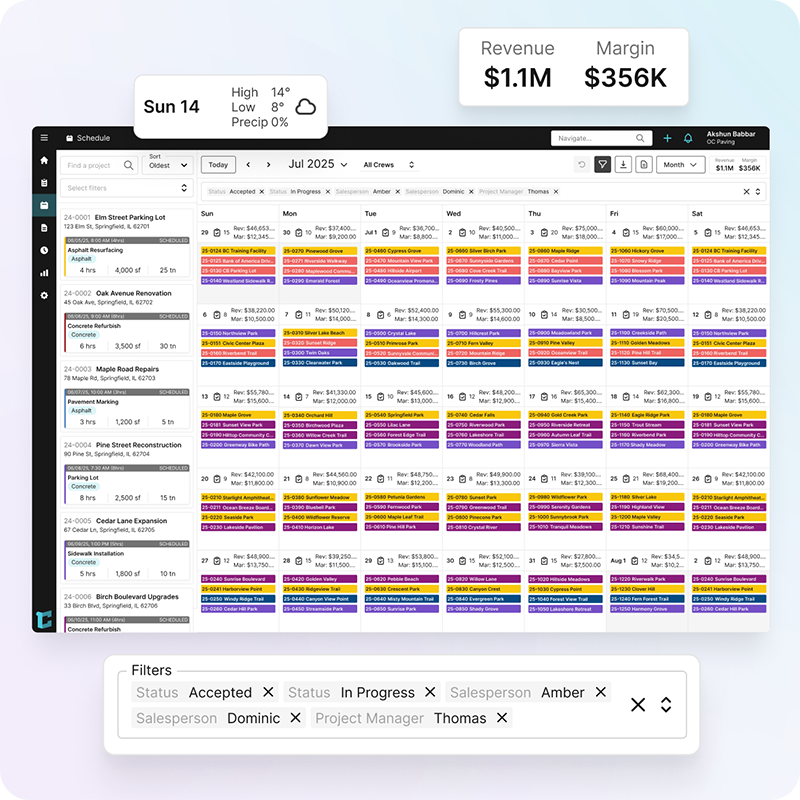

Flexible Dispatch with Conflict Alerts
Crews don't look the same every day. Assign specific crew members and equipment to each job with drag-and-drop ease. Conflict and outage alerts warn you before double-booking people or equipment. View all crew members and equipment on the left, scheduled events on the right. Shuffle resources between jobs in seconds—faster than moving post-its on a whiteboard.
Complete Work Orders on Mobile
Crew members open the mobile app each morning to see their schedule with complete work order information—services, costs, dispatch assignments, project maps, and vendors. Get directions with one tap. View all project events to see the full scope. Project Lookup lets crews search for any project from mobile. Time tracking with GPS location ties directly to scheduled events for easy clock in and out.
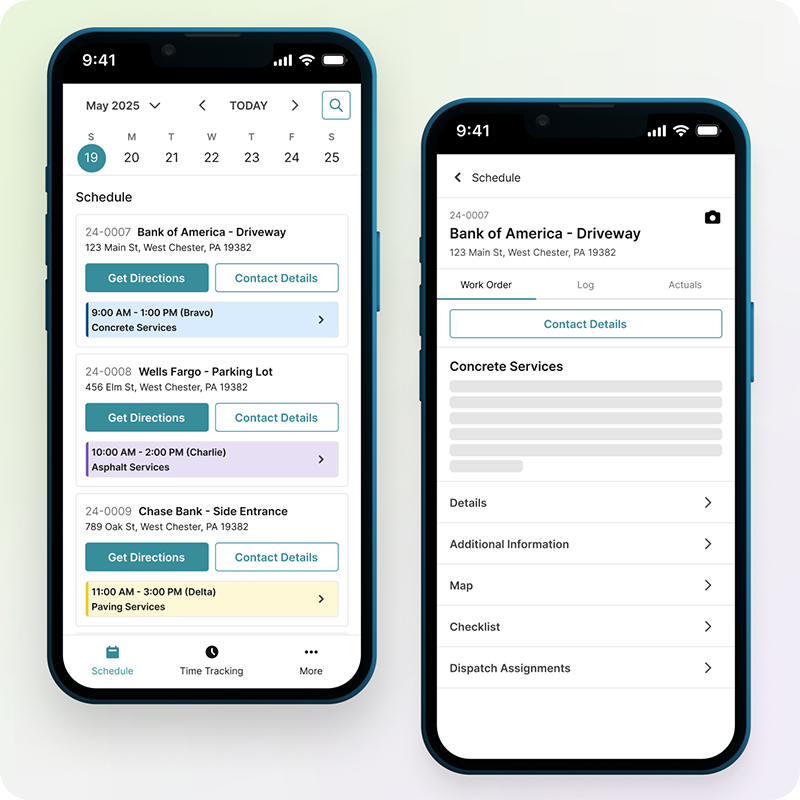
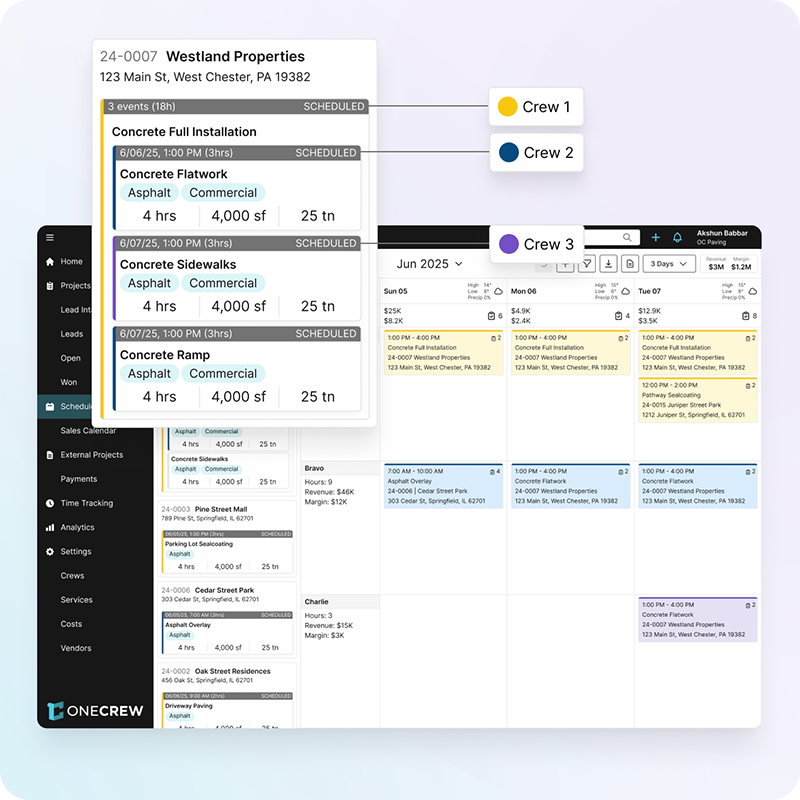
Service Sets for Complex Projects
Organize large projects into service sets for better control. A mill-and-pave with milling, grading, and paving can be scheduled as one event for a full-service crew or broken into three separate events for specialized crews. Drag entire service sets or drill down to individual services. This flexibility adapts to how your crews actually operate.
See Your Schedule Come to Life
Join the contractors who've eliminated scheduling chaos and kept their crews productive. See how OneCrew connects accepted proposals to schedules to mobile work orders in one seamless flow.
One Schedule, Everyone Aligned
+90%
Reduction in scheduling communications required
0
Required whiteboards, post-its, or other physical scheduling

