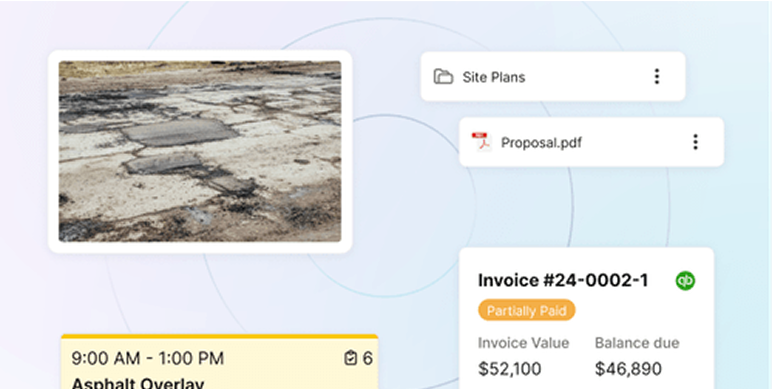Buildertrend Reviews: Features + Pricing [2026 Guide]
Buildertrend reviews in 2026 paint a mixed picture.
It’s a powerful platform for builders and remodelers, but users are frustrated by its complexity, clunky estimating tools, and a mobile app that doesn’t always keep up in the field.
Some users praise its scheduling and client portal features; others report a steep learning curve.
Our guide breaks down what Buildertrend is, its core features, and real user feedback to help you choose the platform that fits your specific needs.
Buildertrend vs. OneCrew: What’s the Difference?
Buildertrend is a platform built for home builders, remodelers, and general contractors. The Buildertrend app combines project scheduling, budgeting, client management, proposals, change-order tracking, daily logs, and a client portal with financial tools and integrations.
It serves small to mid-sized construction businesses and supports unlimited users and projects. For pricing, you’ll need to contact Buildertrend for a custom quote.
OneCrew is a cloud-based platform tailor-made for paving contractors. It’s designed for project-based paving businesses, and it supports estimating, proposals, scheduling, costing, and invoicing in one system.
OneCrew replaces your spreadsheet chaos with one clean platform that takes you from estimate to invoice without the tech pileup.
Which one should you choose?
Choose Buildertrend if:
- You build homes or remodel residential or light commercial projects.
- You want scheduling, client portal, budgeting, change orders, all managed in one app for a unified project workflow.
- You prefer a custom quote, unlimited users, and robust support, including live training and onboarding.
- Your team size ranges from small to mid‑sized, and you're growing.
Choose OneCrew if:
- You are asphalt or concrete paving contractors. OneCrew is built for your trade.
- You need to produce fast, accurate paving estimates, proposals, and pricing with precision tools tailored to your jobs.
- You want an end‑to‑invoice platform focused on paving workflows.
- You value simplified bid construction, mapping-based measurements, and template-based pricing that reflects margins (not markup).
- You want a platform that speaks your language, designed for paving, not patchworked from builder workflows.
Buildertrend vs. OneCrew at a glance
Meet Buildertrend: Features and Highlights
Buildertrend is a house‑construction management platform built for contractors and home builders. Buildertrend bundles scheduling (Gantt charts, task assignments), budgeting and job cost tracking, proposals, invoicing, daily logs, document storage, and a client portal.
It integrates with QuickBooks and Xero, supports unlimited users, and gives centralized command over projects.
Meet OneCrew: Features and Highlights
OneCrew is a cloud-based platform crafted specifically for asphalt and concrete paving contractors. It focuses on helping you tackle paving workflows from estimating to invoicing.
OneCrew includes configurable estimating templates, drag-and-drop scheduling, job costing analytics, proposal generation, document management, a customer portal, and payment collection, all tailored to paving.
Buildertrend vs. OneCrew: Feature-by-Feature Comparison
Estimating is where deals are won or lost. Here’s how Buildertrend and OneCrew stack up when it’s time to price a job.
1. Estimating and proposals
Buildertrend:
- Surface-level strengths: Offers basic estimate tools and proposal creation that's tied into job cost tracking and change orders.
- Deeper insights: Estimating function is sometimes clunky, especially when budgets must be revised or multiple proposals are created; recent updates added margin editing inline and allow pre-sales proposals to flow into budgets cleaner
OneCrew:
- Surface-level strengths: Paving-specific estimations with configurable templates, interactive maps and measuring, and fast proposal generation
- Deeper insights: Estimates that usually took hours take minutes; users who are working on a jobsite can adjust numbers in real time and build trust with clients
Winner: OneCrew
If you need precision and speed for asphalt or concrete bids, OneCrew wins. Buildertrend does well generally, but isn’t as purpose-built as OneCrew.
2. Project scheduling
Buildertrend:
- Surface-level strengths: Drag-and-drop scheduling, Gantt charts, templates, task dependencies, daily logs, and notifications
- Deeper insights: Users appreciate real-time updates and visibility, but some note a learning curve navigating menus and workflows
OneCrew:
- Surface-level strengths: Drag-and-drop crew and job scheduling built for paving workflow, with documentation access and customer portal tied to job phases
- Deeper insights: Team members benefit from better alignment and improved operations because scheduling is easy to understand and better fits paving businesses
Winner: OneCrew
OneCrew nails the basics for project and crew scheduling, but if you need multi-trade task logic and dependencies, Buildertrend’s Gantt-style tools do offer a deeper level of functionality.
3. Job costing and financial tracking
Buildertrend:
- Surface-level strengths: Budget vs. actual tracking, change orders, purchase orders, integration with QuickBooks and Xero
- Deeper insights: Recent product improvements have enhanced usability and profit margin insights within job budgets
OneCrew:
- Surface-level strengths: Tracks labor, material, and equipment costs oriented to paving jobs; invoices integrate with QuickBooks; dashboards give profit insight
- Deeper insights: Users get better visibility into margins and operations without dealing with full accounting software workflows; designed to show up-to-date numbers for paving projects
Winner: Buildertrend
It’s solid for detailed internal budgeting and accounting workflows. OneCrew handles job costing clearly, but not at the same breadth.
4. Mobile and field usability
Buildertrend:
- Surface-level strengths: Mobile app supports daily logs, time tracking, photo uploads, and schedule review
- Deeper insights: Users find the mobile app helpful, but many aren’t happy with slow performance and glitches
OneCrew:
- Surface-level strengths: Crew-facing mobile tools show assigned jobs, work orders, time tracking, and cost capture
- Deeper insights: Clients rave about the speed and intuitive nature of field-side tools; it helps keep crews aligned and tied to headquarters data
Winner: OneCrew
Cleaner field experience built for paving crews; Buildertrend’s mobile app works, but variability in performance is a downside.
What Are Real Users Saying About Buildertrend?
We pulled feedback from G2, Trustpilot, Capterra, and even Reddit. Here’s what real users like (and don’t) about Buildertrend:
Buildertrend pros
- Project management and scheduling: One Capterra reviewer stated, “The scheduling and client communication tools are my go-to. I'm able to manage subs, monitor progress and update homeowners in real time with live changes to the schedule all from the same platform”. (May 6, 2026)
- Client communication: A business owner shared, “We have sold jobs because we had BT!” and that “It has made our process more professional, been the deciding factor in closing some of our sales and helped us track jobs more efficiently.” (May 6, 2026)
- Document management and organization: Multiple users highlight organizational benefits, with one stating, “It keeps all our job info in one place. Very user-friendly,” (March 13, 2026), and a G2 reviewer noting, “It’s great for notes and document management. Also for billing and tracking job costs.” (April 20, 2023)
Buildertrend cons
- User interface and learning curve: The most frequent complaint centers on usability issues. One Capterra reviewer bluntly stated, “The product user experience is absolutely awful. It's a hard product to learn how to use, and there is like 10x more clicking than there needs to be. Very frustrating to use on either desktop or mobile.” (April 14, 2026)
- Performance and technical issues: Users report ongoing technical problems, with one G2 reviewer noting, “Sometimes it lags and has a lot of not so necessary feature changes.” (July 9, 2026)
A Trustpilot reviewer experienced tech issues too: “I was only on the platform for 3 days before I saw it didn't work,” and complained about system limitations, stating, “Buildertrend does not link the line of service from your proposal to your job schedule and calendar, and later on to the invoice.” (June 25, 2024)
- Financial and estimating limitations: Users express frustration with core business functions. One reviewer called out, “What used to take 5–6 hours to produce an estimate with all the separate costing items clients want, now takes 2 days.” (February 6, 2021)
- Integration and accounting issues: A Reddit user provided harsh criticism of the accounting integration: “On top of [the updates], their accounting integration (we use QBO with them) is god awful and constantly f***ing things on the accounting end.” (January 31, 2024)
How to Make Your Choice
Buildertrend reviews highlight strengths in residential construction workflows, while OneCrew delivers exactly what paving contractors need: accurate estimating, crew coordination, and real job costing built for asphalt and concrete projects. To recap:
Buildertrend is better for:
- Residential home builders and remodelers
- General contractors managing a wide variety of project types
- Teams that need client-facing features like change orders and approval workflows
- Construction companies looking for unlimited user access
OneCrew is better for:
- Asphalt and concrete paving contractors
- Teams managing takeoffs, labor, and materials across multiple crews
- Companies that want to simplify estimating, scheduling, job costing, and invoicing in one system
- Paving businesses of any size – OneCrew works and scales with enterprise-level pavers, as well as smaller crews, and mid-size to large field teams.
Is Buildertrend Worth It?
Buildertrend reviews show it’s a solid choice for builders who want one system to manage change orders, budgets, and timelines.
But if you’re in paving, OneCrew is the better fit. It’s faster to learn, easier to adopt, and made for your specific workflow.
Run Your Paving Business the Right Way with OneCrew
When it comes to construction apps, there’s a lot of noise out there. Buildertrend reviews show it's well-suited to builders. However, if you're in asphalt and paving, you’re working in a completely different way.
That’s exactly where OneCrew shines; it’s built for paving from the ground up.
As a pro contractor, you’re likely running complex field operations, estimating on the fly, and coordinating crews across job sites. OneCrew helps you do it all, in one clean system.
- Estimates that actually match your workflow: Do takeoffs from site plans or aerial imagery, plug in your pricing templates, and send polished proposals in minutes
- Crew scheduling that makes sense: Drag, drop, assign, and reroute on the fly without scrambling through a spreadsheet jungle
- Real insights, real results: Track margins as you work; see where you’re winning and where you’re bleeding money before it’s too late
- No more juggling tools: From estimate to invoice, OneCrew replaces scattered apps with one clean command center.
Ready to make the switch? Join top paving teams across North America who use OneCrew to take control of their business. Book your free demo and see how much simpler your day-to-day operations can be.
FAQs
1. Is Buildertrend worth it for small construction businesses?
Yes, Buildertrend can be worth it for small construction businesses, especially if you need one app for scheduling, budgeting, and client communication. Just be ready for a learning curve and custom pricing.
2. Is there a free alternative to Buildertrend?
No, there’s no true free alternative that matches Buildertrend’s full feature set. But, tools like Trello or Google Sheets can cover very basic scheduling and task tracking.
3. What’s the best app for managing field crews and job scheduling?
The best app for managing field crews and job scheduling depends on your trade. For paving contractors, OneCrew is purpose-built for multi-crew scheduling and field coordination.
4. Can you use Buildertrend only for project management?
Yes, you can use Buildertrend only for project management, but you're still paying for the full platform even if you skip the financial tools or client portal.
5. Does OneCrew offer the same features as Buildertrend?
No, OneCrew doesn’t offer the exact same features. It’s not built exclusively for home building or remodeling. Instead, OneCrew focuses on the estimating, scheduling, and invoicing needs of paving contractors.