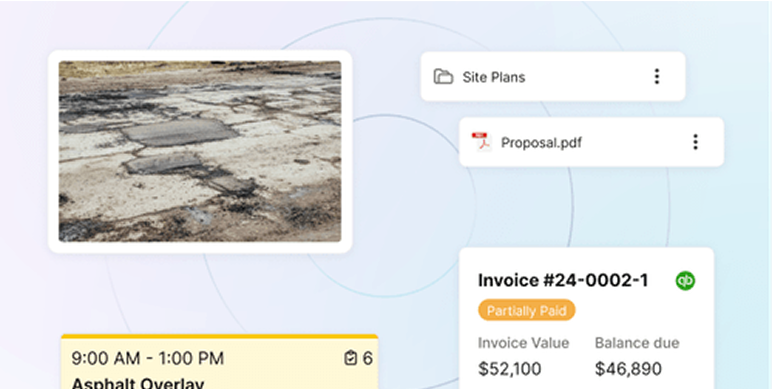HCSS vs. OneCrew: Which Contractor Platform Wins in 2026?
The HCSS vs. OneCrew decision primarily depends on project type. HCSS delivers infrastructure-grade estimating across multiple modules, ideal for DOT contractors. OneCrew unifies paving workflows (estimating, scheduling, customer portals, and QuickBooks sync) into one platform.
We compare real features, real workflows, and real feedback, so you can see which platform matches your estimating, scheduling, and customer flow in 2026.
HCSS vs. OneCrew: What’s the Difference?
HCSS is a suite for heavy construction with products like HCSS HeavyBid, HCSS HeavyJob, Equipment360, Dispatcher, and HCSS Plans for drawings and revisions. It fits highway and infrastructure work.
OneCrew is an all-in-one paving platform for project-based asphalt and concrete contractors. It covers lead to invoice with PDF plan takeoff as an add-on, a customer portal, and QuickBooks Online sync for invoices and payments.
Note: You’ll see HCSS HeavyJob referenced throughout this comparison because many teams evaluate it for field time, production, and job costing alongside HeavyBid.
HCSS vs. OneCrew: Quick comparison
- Choose HCSS if DOT/infrastructure is your core, and you’ll use the HeavyBid + HeavyJob + Equipment and Dispatch depth.
- Choose OneCrew if you run paving projects and want seat-based pricing, a customer portal, PDF plan takeoff (add-on), and QBO invoice and payment sync in one place.
Note: Evaluating beyond HCSS vs. OneCrew? Check out our HCSS HeavyJob alternatives, paving platforms roundup, and concrete estimating guide.
Meet HCSS: Features and Highlights
HCSS centers on HeavyBid for estimating, then flows to HeavyJob for field time and production, with Dispatcher and Equipment360 for resources and fleet, and HCSS Plans for drawings and quick takeoffs. It suits unit-price, multi-crew scenarios common in highways and public works.
Meet OneCrew: Features and Highlights
OneCrew focuses on project-based paving. You manage lead intake, estimating with calculators, proposals, scheduling, time capture, and invoicing in one place. Add PDF plan takeoff if you work from drawings.
Use the customer portal for approvals, payments, document sharing, and chat-style messaging. Accounting stays in QuickBooks; only invoices and payments sync.
Note: For more context on service-oriented vs. project-oriented tools, read our explainers on Jobber alternatives and Buildertrend alternatives.
HCSS vs. OneCrew: Feature-by-Feature Comparison
We evaluated both platforms in terms of estimating from plans or maps, scheduling and field-to-office, and customer approvals and cash.
Here’s a breakdown:
1. Estimating from plans and maps
Why it matters: Paving margins start in the estimate. Consistent calculators and clean takeoffs protect profit.
HCSS
- Surface strengths: HeavyBid supports codebooks, standardized resources, and advanced estimating. HCSS Plans adds drawing control and quick takeoff.
- Deeper insight: Great for infrastructure math and complex unit-price bids; setup and training feel heavy for small paving shops.
OneCrew
- Surface strengths: Paving-specific calculators plus optional PDF plan takeoff for drawings; purpose-built bid flow.
- Deeper insight: Estimators reuse templates that match paving jobs, which significantly cuts the time it takes to build accurate quotes. Accounting stays in QuickBooks, so estimators focus on production and margin, not ERP steps.
Winner: OneCrew for paving estimates built from PDFs or maps. HCSS wins if your pipeline is complex infrastructure.
2. Scheduling, crews, and field-to-office flow
Why it matters: Your calendar and time cards decide profit. Clear assignments and easy capture keep jobs on track.
HCSS
- Surface strengths: HeavyJob centralizes field time and quantities. Dispatcher or Equipment360 plan people and fleet.
- Deeper insight: Powerful at scale, but you’ll run multiple modules and need admin know-how to wire the stack.
OneCrew
- Surface strengths: Assign crews and roles by job phase, schedule work, capture time, and see status from preconstruction through billing in one place.
- Deeper insight: Paving teams avoid a patchwork of systems. OneCrew provides job site verification through geotracking, GPS directions, and timestamp markers. These features keep crews accountable and focused on delivery without expensive software. Equipment tracking is also included.
Winner: It’s a tie. HCSS leads for fleet-heavy dispatch at scale. OneCrew wins when you want crew assignments and status centralized.
3. Customer experience, approvals, and payments
Why it matters: A speedy “yes” and speedy payments keep crews moving and backlog healthy.
HCSS
- Surface strengths: Strong internal estimating, field, and plan management.
- Deeper insight: Public materials emphasize project controls more than customer-facing portals for approvals and payments.
OneCrew
- Surface strengths: Customer portal with proposal approvals, payments, shared documents, and chat-style messaging. Invoices and payments sync with QuickBooks Online; job-cost data does not.
- Deeper insight: Clients can view proposals, sign off on work, upload drawings or photos, and pay invoices in one place. This reduces email back-and-forth and speeds up collection during the busy season.
Winner: OneCrew for approvals and payment flow in paving.
What Real Users Say
We looked at Capterra reviews about HCSS HeavyBid to present the pros and cons of using it:
HCSS Pros
- Fast weekly reporting for leadership. One reviewer says they can pull the reports managers ask for without a struggle. (Capterra, June 9, 2026)
- Smooth handoffs to payroll and back-office systems. The team saves time because HeavyBid data flows cleanly into their other tools. (Capterra, June 9, 2026)
- Capable of many tasks. The platform covers a wide range of estimating functions and demonstrates proficiency in complex work. (Capterra, April 30, 2026)
HCSS Cons
- Slow under load and login friction. Reports can lag when many users run them, and accessing HeavyBid through a remote session adds a step. (Capterra, June 9, 2026)
- Training required. New users struggle without formal onboarding. (Capterra, June 9, 2026)
- Large databases and integrations can bog things down. Big datasets slow performance, and connecting other systems takes effort. (Capterra, April 30, 2026)
How to Choose
HCSS vs. OneCrew comes down to project type. HCSS suits infrastructure teams that benefit from HeavyBid depth, HeavyJob, and equipment or dispatch modules.
OneCrew fits paving organizations that want a single platform from lead to invoice with a client portal and seat-based pricing.
HCSS is better for …
- Highway/DOT and heavy civil contractors that are used to unit-price and multi-crew estimating.
- Large operations that need Dispatcher + Equipment360 for resources and fleet.
- Teams ready to invest in training and admin to connect multiple modules.
OneCrew is better for …
- Paving contractors of any size who want the lead → estimate → schedule → invoice workflow in one place.
- Companies that value a customer portal for approvals and payments, with QuickBooks Online handling the ledger.
- Leaders who prefer seat-based pricing, paving-specific calculators, and plan takeoff without a multi-module stack.
My Verdict
OneCrew stands out as the stronger choice for paving contractors in 2026.
If your business revolves around DOT or public works projects, HCSS delivers the structure, compliance, and scalability you need, provided your team can handle the setup, training, and module management that come with it.
However, paving contractors need agility, clarity, and one platform that captures the full job flow, from first contact to final invoice. That’s where OneCrew truly shines. It’s built around the way paving teams actually operate.
Control Your Paving Pipeline from One Platform
When you compare HCSS vs. OneCrew, pick the platform that matches how you win work. If you estimate from PDFs, coordinate multiple crews, and manage start-to-finish paving projects, OneCrew fits. Here’s what you can run in OneCrew:
- Estimate from PDFs or maps using labor, material, equipment, and sub-line items, with paving-specific calculators and reusable templates that speed up repeat bid types.
- Build proposals that close with clear scope, options, and terms, then send for approval through the customer portal, so decisions don’t stall in email.
- Plan the work by assigning crews and roles to job phases, adding notes, files, and site context, so each team shows up ready.
- Track progress from preconstruction through billing with status updates, time capture, and document trails in the same system.
- Get paid faster through the customer portal with online payments, plus QuickBooks Online sync for invoices and payments to avoid double entry.
- Scale access with seat-based pricing so you pay for users, not disjointed modules.
You don’t need five different tools to run paving projects. You need one platform that ties the job together from takeoff to final invoice. Book a demo to see OneCrew in action.
FAQs
1. What’s the biggest difference between HCSS and OneCrew?
The biggest difference between HCSS and OneCrew is project focus. HCSS targets heavy civil and DOT work across multiple modules, including HCSS HeavyBid, HCSS HeavyJob, and HCSS Plans. OneCrew targets project-based paving with estimating, scheduling, proposals, invoicing, and a customer portal in one platform.
2. Does OneCrew offer features that HCSS doesn’t?
OneCrew includes a built-in customer portal for approvals, payments, and document sharing, which HCSS emphasizes less publicly. OneCrew also offers PDF plan takeoff and paving-specific calculators for faster bids.
3. Which is easier to use: HCSS or OneCrew?
OneCrew is easier for paving teams because it replaces multiple tools with a single platform. HCSS can require more setup and training when you combine HeavyBid, HeavyJob, and equipment or dispatch modules. If you bid DOT work, the complexity pays off; for paving projects, OneCrew’s unified flow shortens time to value.
4. Is HCSS or OneCrew better for large contractors?
OneCrew is better for paving contractors of any size, and larger paving firms appreciate the lead-to-invoice flow and client portal. HCSS is better for large infrastructure contractors that rely on Dispatcher and Equipment360 alongside HeavyBid or HeavyJob.
5. Do HCSS and OneCrew support estimating and scheduling?
Both support estimating and scheduling. HCSS uses HeavyBid for estimating and HeavyJob or Dispatcher for field and resource planning. OneCrew combines estimating, scheduling, time capture, proposals, and invoicing in one paving-first platform, with PDF plan takeoff as an add-on.
6. Should I switch from HCSS to OneCrew in 2026?
Switch to OneCrew if your revenue comes from paving projects, and you want lead → estimate → schedule → invoice in one system with a client portal. Stay with HCSS if you live in highway or DOT workflows and rely on HeavyBid depth plus HeavyJob and equipment or dispatch modules. Run your top three jobs through each program and compare the steps.