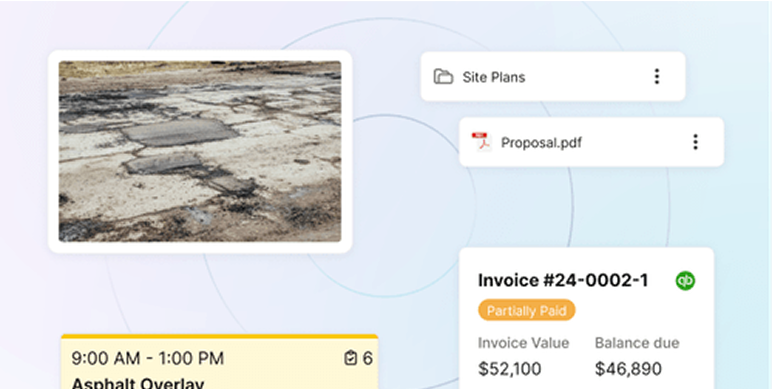B2W Software: Estimating & Bidding Guide (2026)
You bid tight, crews wait, and margins vanish in change orders.
B2W software tackles these problems for heavy civil contractors by centralizing cost databases, standardizing bids, and tracking field production against estimates; solid for DOT projects with complex pay items.
But if you're a paving contractor who needs fast adoption without heavy-civil ERP overhead, OneCrew delivers the same estimate-to-invoice visibility in a simpler package. You get PDF takeoff, crew management, and customer portals that your team can use tomorrow.
This guide shows exactly where each platform wins and which fits your work.
What is B2W Software?
B2W software is Trimble’s heavy-civil head contractor bidding software for estimating, scheduling, field performance tracking, and equipment maintenance.
Its estimating app (B2W Estimate) centralizes cost data and structures, so teams can produce consistent bids fast and push codes to the field for production tracking.
Key Features of B2W Software
B2W centers on four modules that connect pre-construction and operations:
- B2W Estimate (estimating and bidding): This bid-to-win software module centralizes labor, materials, equipment, crews, tasks, and cost structures.
It supports WBS or pay-item bidding, RFQ management for subs and vendors, customizable bid forms, cross-bid reporting, and change-order tracking.
- B2W Track (field logs and performance): Crew-based daily field logs; capture labor, equipment, materials, trucking, subs; dashboards/reports against the estimate; options for T&M tracking; Employee App for individual work logs.
- B2W Schedule (resource scheduling): Centralized scheduling of crews, equipment, and jobs; visibility into hours from Track; equipment status coordination with Maintain.
- B2W Maintain (equipment maintenance): Work orders, mechanic or equipment views, telematics ingestion, preventive triggers, documentation, and time cards on tablets.
- Integrations and ecosystem: Enterprise-grade integrations with dozens of accounting and ERP platforms (e.g., Viewpoint/Vista, Oracle, Foundation, QuickBooks) and deeper links across Trimble’s Construction One stack.
- Unified workflow: Move bid items and cost codes from B2W Estimate into B2W Track; raise repair/resource requests from Track that show up in Maintain and Schedule.
How Does B2W Software Work?
Think of B2W as one connected pipeline: Build your B2W estimate once, publish codes, and measure daily production against that plan. Estimators own the structure, operations log reality, and managers steer with live variances and maintenance visibility.
Trimble’s 2022 acquisition pulled B2W into the Construction One ecosystem, so field tools like Siteworks can push measured quantities back to B2W Track.
Step by step: Estimating, bidding, and project management
Step 1: Set up the cost database. Load labor, equipment, materials, crews, and assemblies. Standardize margins and WBS or pay-item templates.
Step 2: Build the B2W estimate. Price work with current rates, pull in RFQs from subs/vendors, and generate a bid with custom forms.
Step 3: Win and hand off. Push cost codes, production targets, and bid structure to operations.
Step 4: Schedule resources. Allocate crews and equipment, balancing use and maintenance windows.
Step 5: Track production daily. Foremen submit crew-based field logs for labor, equipment, materials, trucking, and subs; managers compare against the estimate.
Step 6: Maintain availability. Mechanics receive work orders, reference docs, log time, and feed equipment status to schedulers.
Step 7: Close the loop. Review dashboards or reports on cost vs. plan and production quantities; update the cost database for sharper future bids.
B2W Software vs. OneCrew: What’s the Difference?
Here’s the quick take: B2W software shines for heavy civil and highway work with complex pay items, deep WBS structure, and enterprise ERP integrations.
OneCrew targets project-based asphalt and concrete contractors who want fast adoption, simple PDF plan takeoff, and seat-based pricing without the weight of a heavy-civil stack.
B2W Software vs. OneCrew: At a Glance
Here’s a more in-depth look at how these two differ:
Pricing and accessibility
B2W software follows an enterprise-oriented pricing model with quote-based, modular licensing designed for larger heavy-civil organizations. This approach makes sense if you're running multiple divisions with dedicated estimating staff and IT support.
OneCrew takes the opposite approach with transparent seat-based pricing that's purpose-built for project-based paving contractors. The platform prioritizes fast onboarding, so your team can start using it immediately without extensive configuration.
For paving teams of any size, OneCrew's model typically delivers better value, whereas B2W makes more sense for large civil operations with complex requirements.
Estimating and bidding
B2W is good for rich WBS and pay-item estimating with a centralized cost database, RFQ management for subs and vendors, change order tracking, and cross-bid reporting. This depth is essential for DOT-style projects where you need detailed breakdowns and audit trails.
OneCrew simplifies the estimating process with PDF plan takeoff, built-in item and cost calculators, and configurable automations specifically designed for paving workflows.
Though it may not have B2W's granular WBS capabilities, OneCrew's approach gets paving contractors from takeoff to bid faster and with less complexity.
Ease of use
B2W is powerful but comes with a heavier adoption curve, working best for teams with dedicated estimating staff and IT support. The investment in learning the platform pays off for complex civil projects, but expect a real ramp-up period.
OneCrew wins on ease of use with its modern UX and quick adoption for both field and office teams. Built specifically for project-based paving work, the platform feels intuitive from day one, rather than requiring intensive training and setup.
Field tracking
B2W offers extensive field tracking through crew logs, T&M capture, real-time dashboards, an Employee App for individual work logs, and integrations with Trimble Siteworks for automated quantity tracking. This creates a powerful feedback loop from field to estimate.
OneCrew focuses on status updates across project phases with a standout customer portal that handles approvals, payments, document sharing, and chat-style messaging.
While it may not match B2W's quantity automation capabilities, OneCrew's customer-facing tools create transparency that wins more repeat business.
Equipment and maintenance
B2W includes a robust CMMS (Computerized Maintenance Management System) with telematics integration and preventive maintenance triggers. This full-featured maintenance module makes sense for contractors with large fleet operations.
OneCrew provides light equipment context within projects but isn't designed to replace a dedicated CMMS. If equipment maintenance is central to your operation, B2W has the clear advantage here.
Integrations
B2W integrates with dozens of ERP and accounting systems, including Viewpoint, Oracle, Foundation, and QuickBooks, plus deeper connections across the Trimble Construction One ecosystem. This extensive integration network serves enterprise contractors with existing tech stacks.
OneCrew focuses on a clean QuickBooks Online integration for invoicing and payments without job-cost sync. While this may seem limited compared to B2W, it's exactly what most paving contractors need without the complexity of enterprise integrations.
Best fit
B2W fits heavy civil or highway contractors, DOT projects, and earthwork firms dealing with complex pay items and enterprise ERP stacks. If you're bidding multi-million dollar infrastructure projects with detailed WBS requirements, B2W provides the structure you need.
OneCrew is built for asphalt and concrete contractors running project-based work who need a seamless flow from estimating through production without enterprise complexity. The platform scales from single-crew operations to multi-division paving firms while maintaining simplicity.
Choose based on your work type: B2W for large-scale civil infrastructure, OneCrew for agile paving operations.
Note: Comparing estimating tools for concrete or asphalt? Our guide comparing concrete estimating platforms, and our starter guide for those who are just starting their asphalt business will help frame your decision.
B2W Software Pros and Cons
Here’s a quick, honest view for teams that live in bids and daily logs:
What actually works
- Structured estimating at scale: Centralized cost data, WBS, and pay-item flexibility, and RFQ tracking keep large bids consistent across divisions.
- Tight loop from bid to field: Push estimate items and cost codes into Track, then compare actuals vs. plan in dashboards to steer production.
- Equipment-aware operations: Schedule resources with visibility to maintenance windows; telematics-driven maintenance reduces surprise downtime.
Where it falls short
- Heavier lift for smaller firms: The platform rewards process maturity; small paving contractors may feel the overhead before the benefits.
- Enterprise mindset on integrations: Great if you run Viewpoint, Oracle, or Foundation; overkill if you only invoice through QuickBooks.
- Learning curve and configuration time: You’ll template WBS, build cost databases, and train foremen on field logs; it pays off, but it’s a real ramp.
Note: Check out our asphalt maintenance guide to learn more about what goes into asphalt upkeep.
Should You Use B2W Software? My Take
Yes, use B2W software if you’re a heavy-civil contractor who needs enterprise-grade estimating and a connected operational stack. Here’s a quick look at when to use B2W and when it’s better to look for alternatives.
B2W Software is good for …
- Highway and heavy-civil contractors bidding pay-item projects with complex breakdowns and WBS requirements.
- Earthwork firms that quantify progress with Trimble Siteworks and want automated production quantities in daily log.
- Contractors with ERP stacks (e.g., Viewpoint, Oracle, Foundation) who need deep accounting integrations out of the box.
Skip B2W Software if you …
- Run paving jobs with teams and prefer a paving-focused estimating and production workflow with faster onboarding.
- Only need QuickBooks-level accounting, invoice and take payments, and don’t plan on ERP migrations.
- Prefer seat-based pricing and simpler admin, especially if your estimators also manage crews and billing.
Note: If you lean toward paving, our paving machinery and Jobber alternatives articles outline tool choices that match project-based workflows.
How to Get Started with B2W Software in 8 Steps
Getting started with B2W usually involves these easy-to-follow steps:
- Define success and scope: Choose one bid type (e.g., unit-price road rehab) and one region or division.
- Stand up the cost database: Load labor rates, equipment, materials, crews, and common assemblies; map WBS or pay-item templates.
- Import a recent winning estimate: Use it to validate structures, bid forms, and RFQ processes.
- Connect operations: Decide which cost codes and production targets will flow into Track; set dashboards by role.
- Pilot field logging: Train one foreman on crew logs and the Employee App for T&M or small crews; collect feedback.
- Schedule with maintenance in mind: Coordinate equipment availability and preventive work orders.
- Review actuals vs. plan weekly: Use Track dashboards to catch slippage; adjust crews, fleet, or methods.
- Iterate the templates: Update WBS, assemblies, and markups/margins so the next B2W estimate runs faster and tighter.
My Verdict on B2W Software
B2W software delivers accurate estimating backed by a connected operational stack. It fits heavy civil and highway contractors who live in pay items, run multiple divisions, and depend on ERP integrations; expect a learning curve and an enterprise price conversation.
OneCrew is the better alternative for project-based paving contractors who want fast adoption, modern UX, and flexible estimating with clear handoffs to production.
It keeps crews, customers, and billing in one place with QuickBooks Online for invoicing and payments (no job-cost sync), and seat-based pricing that scales cleanly.
Bottom line: B2W wins for enterprise-level civil projects; OneCrew wins for agility, cost-effectiveness, and ease of use in paving-first businesses.
Ready to Try OneCrew?
When you weigh B2W against OneCrew, focus on how you run work. Complex DOT pay items and multi-division ops? B2W makes sense. Estimating from plans, assigning paving crews, and driving jobs from pre-con through billing on one platform? That’s where OneCrew fits.
OneCrew was built for project-based paving contractors. It replaces the patchwork of point tools that slow you down. Here’s what you can do with OneCrew:
- Estimate from PDFs or maps using labor, material, equipment, and sub-line items with built-in calculators.
- Assign crews and roles to specific job phases for clarity and accountability.
- Track project status with updates across pre-construction, production, and billing phases.
- Work with customers through a portal for approvals, payments, shared documents, and chat-style messaging.
- Sync invoicing and payments with QuickBooks Online; no double entry.
You don’t need five apps to run your paving business. You need one platform that connects tasks from estimating to final invoice. Book a free demo and see how OneCrew helps you control jobs end to end.
FAQs
1. What is B2W Software used for?
B2W software is used for heavy-civil estimating (B2W Estimate), field performance tracking (B2W Track), resource scheduling (B2W Schedule), and equipment maintenance (B2W Maintain). Teams use it to standardize bids, push cost codes to the field, and compare actuals against the plan to protect margins.
2. What industries use B2W Software?
Industries that use B2W software include heavy highway, civil infrastructure, earthwork, and DOT-driven contractors. These firms value pay-item or WBS estimating and deep ERP integrations for financial control at scale.
3. What makes B2W estimating software different?
B2W estimating software is different because of its centralized cost database, WBS/pay-item flexibility, RFQ management, and tight handoff to field tracking. That structure lets large teams keep bids consistent and analyze performance against the original estimate.
4. What are the pros and cons of B2W Software?
The pros of B2W software include structured estimating at scale, connected field tracking, and equipment-aware operations. The cons include a steeper learning curve, heavier configuration, and an enterprise-oriented buying motion that smaller paving crews may not need.
5. Does B2W Software integrate with accounting tools?
Yes, B2W software integrates with many accounting and ERP systems, including Viewpoint/Vista, Oracle, Foundation, and QuickBooks, and also connects within Trimble Construction One. This reduces duplicate entries and ties job costing to financials in enterprise stacks.
6. Can small contractors use B2W Software?
Small contractors can use B2W software, but they may feel the configuration and training burden before seeing full value. Paving-first teams that want faster adoption and seat-based pricing often evaluate OneCrew instead.