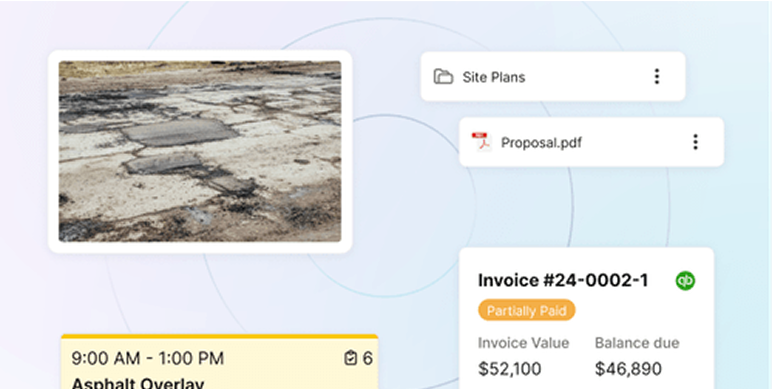Jobber Reviews: Pros, Cons, Pricing, and Real User Feedback
Jobber reviews report that the platform makes scheduling, quoting, and invoicing easier, but pricing and limited customization frustrate growing teams.
Plans start at $39/month for solo users and go up to $599/month for larger teams, with add-ons like Marketing Suite and AI receptionist locked behind higher tiers.
Here's a quick snapshot, then we'll dig into features, pricing, real user feedback, and how Jobber stacks up against OneCrew for paving contractors.
Remember: If you're evaluating software during the off-season, knowing when paving season starts in your region can help you plan implementation without disrupting active jobs.
What Is Jobber, and How Does It Work?
Jobber is a cloud-based platform that helps field service businesses schedule work, send quotes, and invoice customers from a desktop dashboard and mobile app. It helps contractors manage everyday operations like scheduling jobs, creating quotes, sending invoices, collecting payments, and communicating with clients.
Its target users include small businesses, solo operators, landscapers, cleaning companies, HVAC technicians, electricians, and general home service providers. Over 250,000 businesses use Jobber across more than 50 industries.
Paving work involves specialized needs like line striping equipment coordination and multi-day project phases that general-purpose platforms weren't designed to handle.
Key features include:
- Drag-and-drop scheduling for fast dispatch
- Quote and invoice builders with template support
- Jobber Client Hub, a self-service portal for customers
- Automated reminders and follow-ups for client communication
Jobber works via desktop and mobile app, allowing office admins and field crews to stay in sync throughout the day. We’ll explore some of these key features in the next section.
Key Features: What Stands Out about Jobber?
Jobber’s standout features focus on the day-to-day flow: Client Hub for customers, drag-and-drop scheduling, quote-to-invoice tools, and basic automations.
Client Hub
- Approve quotes
- Track service progress
- View appointments
- Pay invoices
Jobber reviews include praise like: “A phenomenal tool for anybody in the service industry,” adding that it “allows communication back and forth for clients, making it super easy for them.”
Limitations: While the portal is helpful, some users want greater branding control or multilingual support. Contractors with more complex project workflows (like paving) may find it lacking compared to platforms like OneCrew.
Scheduling
Jobber’s scheduling system uses a color-coded, drag-and-drop calendar. Admins can assign jobs, shift appointments, and optimize crew routes. Mobile teams receive job updates instantly.
Pros: Jobber is praised for how intuitive it is, with many users saying it's easy for even less tech-savvy team members to learn. Visual scheduling helps reduce dispatching errors and wasted time.
Cons: Users report that the app “does not work offline,” which is a dealbreaker in areas with poor cell service. Some users also mention “delays when loading and saving items.”
Quoting and invoicing
Jobber simplifies the quote-to-cash process. With Jobber, you can:
- Build estimates using saved templates
- Send quotes via email or Client Hub
- Convert quotes into jobs, then invoices
- Accept payments online
Pros: Users appreciate the seamless flow from quote to payment.
As one user put it: “I've been using Jobber for over four years now, and it's been a game-changer for my service business. The platform is extremely well-designed and intuitive, making it easy to manage clients, schedule jobs, send quotes and invoices, and receive payments.”
Cons: Several reviews mention a limited ability to customize quotes or invoices.
One review noted that Jobber is best suited for small businesses, as certain trades and businesses need solutions for more tailored issues. The user also noted that a record of sent email messages or a digital fingerprint of who last made entries would be beneficial.
Keep in mind that for paving teams managing asphalt contracts with multiple phases and change orders, Jobber's template-based system can quickly feel limiting.
Automations
Jobber automates repetitive tasks like reminders, follow-ups, and thank-you messages so you spend less time chasing customers:
- Appointment reminders (text/email)
- Follow-ups on unapproved quotes or unpaid invoices
- Thank-you messages
Pros: Automations save time and reduce follow-up errors. One user said, “It is easy and seamless to customize the way that works best for our company.”
Cons: Some automation tools are locked behind higher-tier plans. Other users wanted “more control” over message frequency and formatting.
Tip: Paving crews also need checklists for asphalt safety protocols that generic service platforms don't include by default. Also, meeting OSHA requirements for asphalt demands documentation features that go beyond basic appointment reminders.
Jobber Pros and Cons (from Real Reviews)
Real Jobber reviews praise ease of use and customer communication, while negative feedback centers on pricing as you grow, limited customization, and occasional integration or app issues.
Pros
- Clean and user-friendly interface: Jobber’s layout earns praise from first-time users and seasoned pros alike. One reviewer noted it's “extremely well-designed and intuitive, making it easy to manage clients, schedule jobs, send quotes and invoices, and receive payments.”
- Client Hub simplifies the customer experience: The Jobber Client Hub allows customers to self-serve, reducing back-and-forth calls. Users on Trustpilot love that “our customers tell us we are organized and love the reminders.”
- Mobile app for field workers: The mobile app allows field crews to receive job updates in real time, complete jobs, and collect payment. One reviewer said, “the mobile app allows me to stay on top of everything while I’m on the road.”
Cons
- Pricing feels high once you need the “real” features: Reviewers said Jobber gets expensive fast, especially when key functions (like expense tracking or automated follow-ups) either require a higher-tier plan or paid third-party integrations.
- Reporting and job costing can fall apart fast: One reviewer said Jobber makes it hard to categorize quotes, jobs, and invoices in a way that supports accurate close-rate, average-ticket, and revenue reporting. Another called out the Thumbtack integration for not passing job costs through, which breaks job costing and reporting.
- It misses basic operational details in customer communication: A reviewer said confirmation emails can’t include a clear list of services for a specific visit, which creates avoidable confusion for customers and crews.
- Support and post-sale experience get harsh reviews: Reviewers described customer support as unhelpful (and even patronizing), complained about limited help once you’re past the sales stage, and said the sales process set expectations that didn’t match the product in practice.
Note: Paving contractors who need asphalt-specific scheduling software often find that generic dispatch boards fall short when coordinating crews, equipment, and weather-dependent job phases.
Jobber Pricing Breakdown
Jobber has two pricing tracks: one for solo users and one for teams. Costs climb based on features and headcount, but annual billing saves you some cash. Here's what you'll actually pay:
For individuals (1 user)
For teams
Add-ons and notes
- Marketing suite: $79/month (standalone) or included with Plus; enables email campaigns and referral tools
- AI receptionist: Only available on the Plus plan
- Additional users: Adding an extra team member costs $29/month per user
- Jobber payments: Optional payment processing with standard transaction fees
- Annual discounts: For instance, the Grow plan drops from $199/month to $149/month when billed annually (for individuals), and the Plus team plan drops from $599/month to $449/month when billed annually.
Overall: Jobber pricing works for solo operators, but costs jump fast once you add teammates or need the features that actually matter.
Although the platform is well-rounded, businesses with larger teams or industry-specific requirements (like asphalt or concrete) may find better long-term value in flat-rate options like OneCrew.
Jobber vs. OneCrew: What’s the Difference?
Both Jobber and OneCrew help manage field service work, but they cater to very different audiences. Here's a detailed breakdown:
Which should you choose?
- Choose Jobber if you're running a small general service team and want a quick, out-of-the-box solution.
- Choose OneCrew if you're a paving contractor who needs control over estimating, field execution, and real-time collaboration, all in one construction-ready platform.
Is Jobber Worth It?
Yes, if you're a small field service business looking for an easy-to-use tool to manage jobs, get paid, and stay organized, Jobber is worth it.
Its Client Hub simplifies customer interactions, its mobile app helps crews stay aligned, and its built-in automation can reduce time spent on repetitive admin tasks.
But as your business grows, so does the complexity, and so does the bill. Jobber's pricing scales with users and features. Many reviewers complain that key features are locked behind paywalls, and some found their monthly fees doubled as soon as they needed to add staff.
For small businesses, Jobber is a smart entry point. But if you're running a larger team or need deeper control over your workflows, especially for paving project management, platforms like OneCrew provide more value and industry-specific functionality.
Outgrowing Jobber? Try OneCrew Instead
Jobber works well for small service businesses that need basic scheduling and invoicing. But paving contractors hit their limits fast. No takeoff tools. No real job costing. No way to manage multi-phase projects without bolting on extra apps.
OneCrew was built specifically for asphalt and concrete contractors who need everything connected, from the first lead to the final invoice. Here's what OneCrew does for paving contractors:
- Build estimates that match how you actually price jobs using PDF takeoffs or aerial maps. Add labor, materials, equipment, and subs with built-in calculators.
- Track every lead and customer interaction in one place with deep HubSpot integration.
- Send professional proposals that look better than Jobber's basic templates. Customers review, approve, and sign through your branded portal with messaging, approvals, and live project status, not just a simple quote link.
- Schedule crews with real project context instead of just dragging boxes on a calendar.
- Manage field operations with real-time visibility into job progress, crew locations, and time tracking.
- Invoice faster and sync with QuickBooks without the syncing issues Jobber users complain about.
Ready to replace generic tools with a construction-first platform? Book a free demo to see how OneCrew fits your business today.
FAQs
1. Is Jobber worth it?
Yes, Jobber is worth it for small field service teams that want to get organized quickly without technical setup. Its user-friendly interface, mobile app, and built-in automations make it easy to get up and running. For larger or more specialized teams, the rising cost and limited workflows may outweigh the initial convenience.
2. What are the main complaints about Jobber?
The main complaints about Jobber include its pricing model, which becomes expensive as your team grows, and its limited ability to customize workflows or documents. Some users also report syncing issues with QuickBooks and glitches in the mobile app.
3. Is Jobber good for asphalt or concrete contractors?
Jobber is only good for the basic needs of asphalt or concrete contractors, e.g., quoting and scheduling. It lacks the depth required for complex projects, such as crew-based estimating, real-time job costing, and multi-phase project management.
4. How much does Jobber cost per month?
Jobber costs between $39 and $599/month, depending on the plan and team size. Annual discounts are available. Solo plans start at $29/month when billed annually, while team plans can reach $449/month if billed annually as well.
5. Can Jobber handle estimating and proposals?
Yes, Jobber can handle simple estimating and proposals using saved templates. However, it lacks the robust takeoff tools and custom line-item detail preferred by paving contractors who deal with complex estimates.