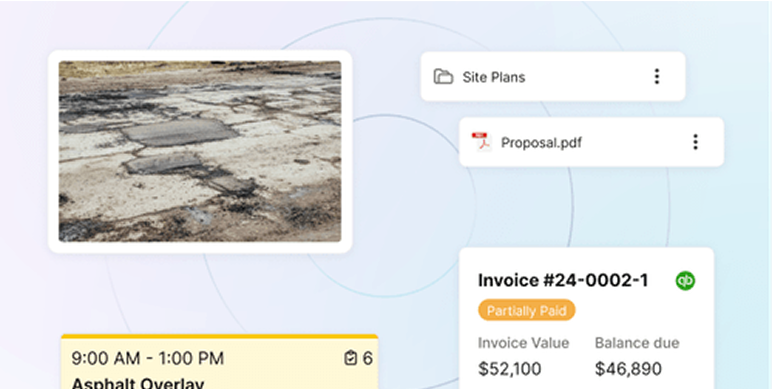Jobber vs. Housecall Pro vs. OneCrew: Which Is Best for Contractors?
Jobber and Housecall Pro are both popular field service platforms, but neither was actually built for paving or asphalt work.
Jobber works better for route optimization and has a simpler interface. Housecall Pro offers QuickBooks Desktop integration, support, and built-in marketing tools. Pricing ranges from $39/month (Jobber Core) to $329/month (Housecall Pro Max), but features and ideal team sizes vary widely.
But if you're in paving or concrete, there's a third, better option: OneCrew, a platform built specifically for your trade. OneCrew has cost-based estimating and crew-focused scheduling that general tools simply can't match.
Jobber vs. Housecall Pro vs. OneCrew: Quick Comparison
Jobber is a field service platform designed for general contractors in home services. Housecall Pro is a full-featured platform built for home service contractors. In contrast, OneCrew is an all-in-one platform designed specifically for paving, asphalt, and concrete contractors.
- Choose Jobber if: You're a solo operator in general field services, and simplicity matters most.
- Choose Housecall Pro if: You manage HVAC, plumbing, or other dispatch-heavy trades and want automations.
- Choose OneCrew if: You run an asphalt, paving, or concrete business, and want a platform made for it.
Jobber vs. Housecall Pro vs. OneCrew: At a glance
Meet the Platforms
Jobber
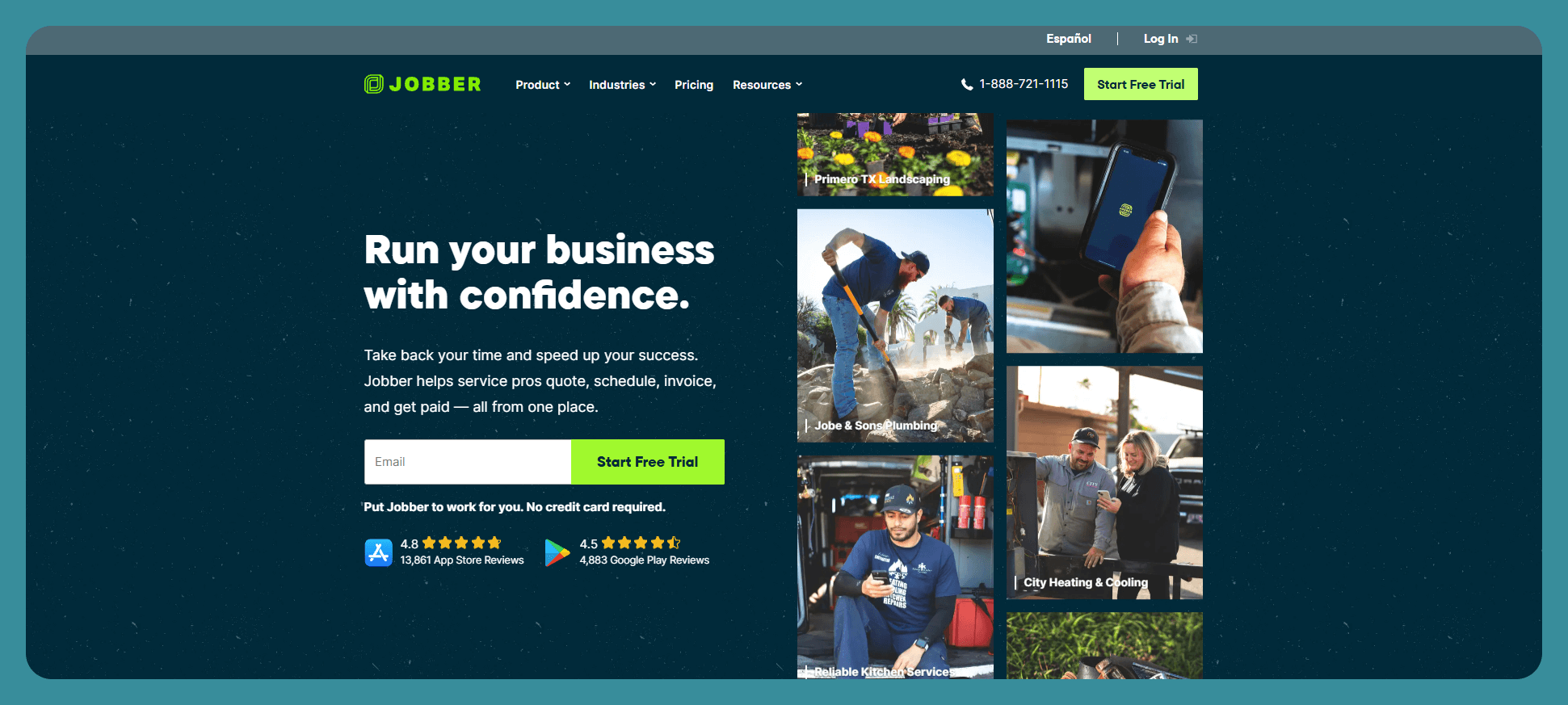
Jobber is a field service platform designed for home service, field service, and general contractors. It helps small businesses quote, schedule, invoice, and collect payments.
It’s clean, easy to use, and integrates with tools like QuickBooks Online and Zapier. It’s a favorite among landscapers and cleaners, but Jobber wasn't built with paving or asphalt contractors in mind.
Housecall Pro
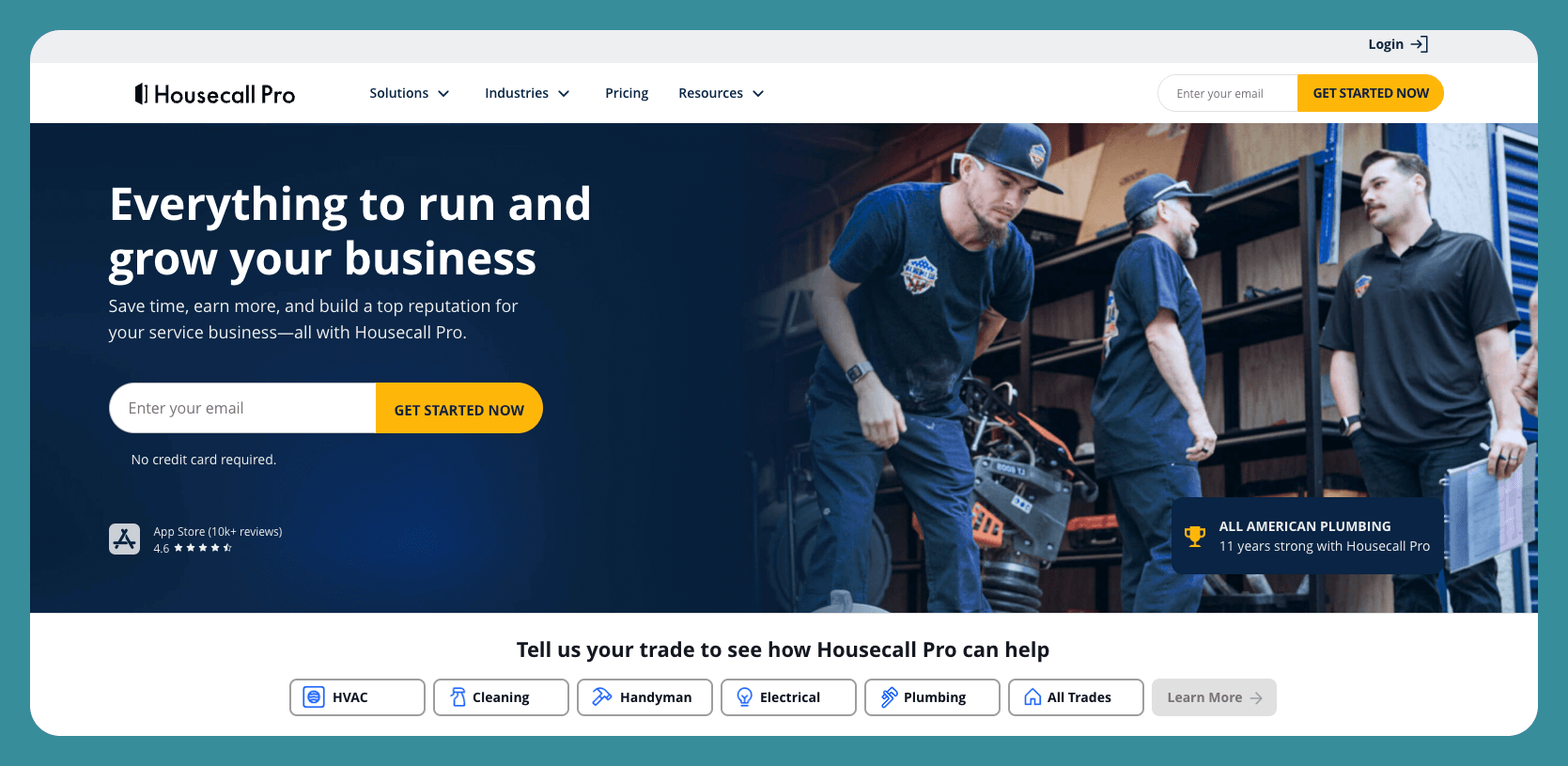
Housecall Pro is a full-featured platform built for home service contractors. It combines scheduling, dispatching, invoicing, payment collection, and marketing into one system.
Do keep in mind that, just like Jobber, Housecall Pro wasn’t intentionally built for paving or asphalt contractors. It’s a strong generalist, especially for HVAC, plumbing, and electrical businesses.
OneCrew
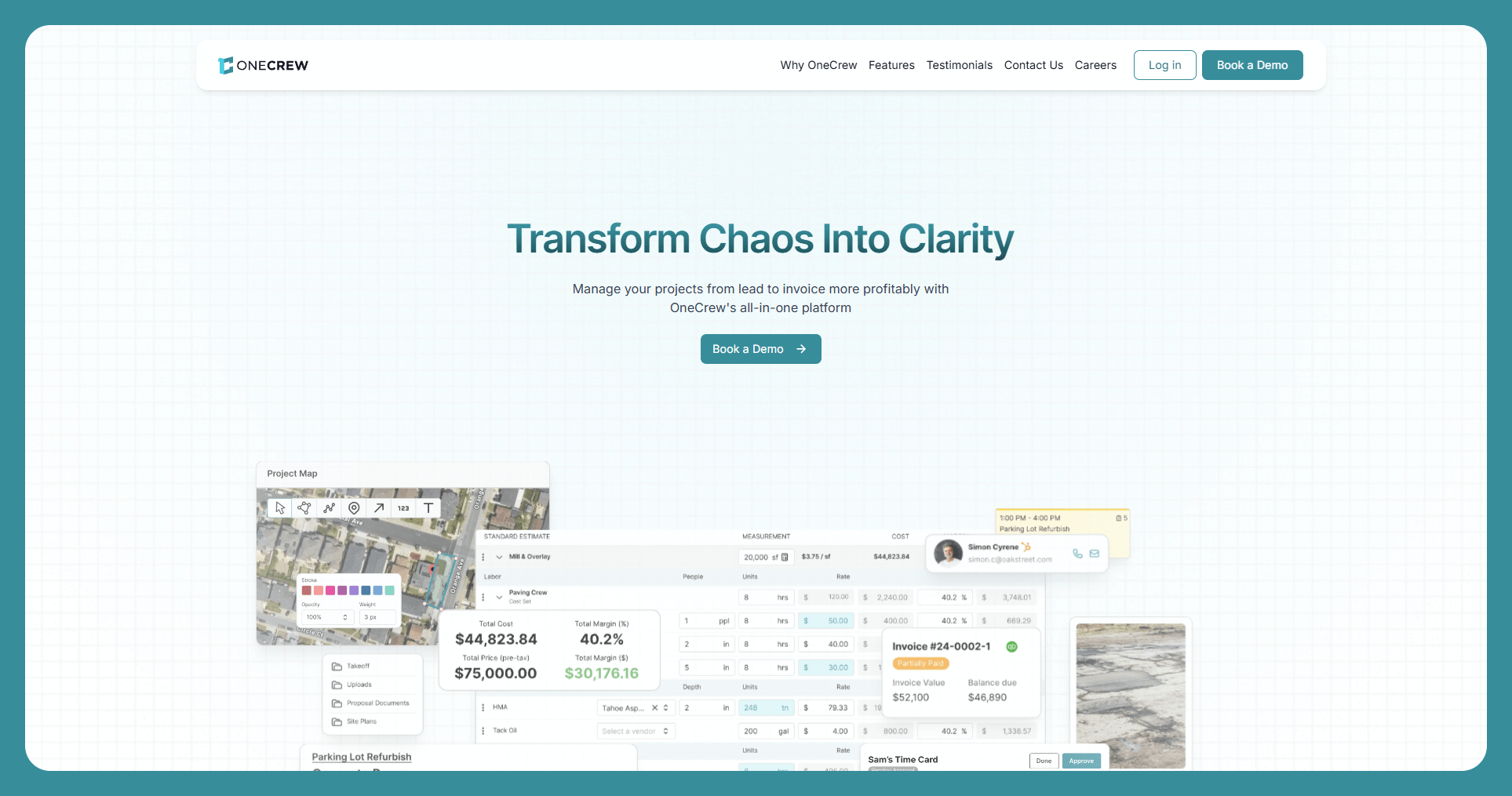
OneCrew is an all-in-one platform designed specifically for paving, asphalt, and concrete contractors.
Unlike generalist tools like Jobber or Housecall Pro, OneCrew covers every step of the contractor workflow, from takeoff-based estimating to scheduling, crew dispatch, project tracking, and invoicing.
It's the best option for those looking for a Housecall Pro alternative that actually understands their trade.
Highlights: Feature-by-Feature Comparison
Estimating and proposals
Jobber: Basic quotes with service library. Manual cost calculations. Custom invoicing on higher plans.
Housecall Pro: “Good/Better/Best” proposals with templates. Pre-built service lists. Visual proposal tool on Max plan.
OneCrew: Takeoff-based estimates from plans/maps. Automated labor, tonnage and other cost calculations. Branded, configurable proposals with site maps and e-signatures.
Winner: OneCrew, because estimators go from marking up PDFs to sending polished, branded proposals with e-signatures; all in a single workflow. Most OneCrew customers cut estimating time by 75–80%, turning a 1-hour quote into a 10-minute task.
Scheduling and dispatch
Jobber: Calendar + route optimization. Assign individuals manually. Manual rescheduling required for multi-day jobs.
Housecall Pro: Calendar + GPS map view. Assign teams, view live GPS. Limited support for multi-day jobs.
OneCrew: Crew, job, and equipment views. Assign full crews and subs with equipment. Built-in multi-phase project scheduling. Intuitive mobile app for field users to view schedules and work orders.
Winner: OneCrew because it's built for managing crews, phases, and equipment.
Customer experience
Jobber: Client Hub lets clients approve quotes, see appointments, and pay online. Email/text reminders (Grow+). Two-way texting (Grow+).
Housecall Pro: Clients can book online, track jobs, leave reviews. “On My Way” texts, review requests. Built-in texting + review automation.
OneCrew: Real-time messaging, document sharing, and approvals via the customer portal. Clients can view and sign proposals, pay invoices, upload photos, and communicate in a chat-style interface.
Winner: OneCrew because you get more visibility, better updates, smoother client handoff.
Pricing and value
Jobber: $39–$599/month with affordable basics, but upgrades add up. Best for 1–10 users.
Jobber pricing plans
Housecall Pro pricing
OneCrew: Custom pricing that consolidates 4–5 tools into one. Best for 20–100+ field crew + office.
Pricing and scalability
Winner depends on your business:
- Low-cost startups: Jobber
- Growing home services: Housecall Pro
- Asphalt and concrete contractors: OneCrew
Integration and Accounting
Jobber: QuickBooks Online integration only. Syncs estimates, invoices, and payments. Zapier integration available.
Housecall Pro: Supports both QuickBooks Online and Desktop, and has consumer financing via Wisetack. Multiple third-party integrations.
OneCrew: Integrates with QuickBooks Online for invoicing and payment syncing. Job costing is handled natively in OneCrew using field data on labor, materials, and equipment.
Winner: Housecall Pro for QuickBooks Desktop users; OneCrew wins for job costing.
Real Contractor Feedback and Reviews
Here’s what real users say about Jobber, Housecall Pro, and OneCrew based on verified reviews from G2, Capterra, Reddit, and contractor forums:
Jobber
- “100% worth it … staying organized.” – Verified user via G2.
- “We do have significant limitations with some things we’d like to do with routing, billing, and reporting.” – SoftwareAdvice
Takeaway: Jobber is known for its ease of use and clean interface. Most small contractors find it professional and simple, but note that key features (like automations and tracking) cost more, and advanced needs may hit ceilings on lower-tier Jobber plans.
Housecall Pro
- “The scheduling and dispatch features were easy to use, and the customer communication tools (like reminders and follow-ups) were super helpful for keeping jobs on track.” – G2.
- “I love how it is an all-in-one solution. We went through 6 different software before this.” – HVAC contractor on Capterra
Takeaway: Contractors praise Housecall Pro for its dispatching, automation, and all-in-one feel, but some feel it tries to do too much, with certain tools (like custom invoices or advanced reports) falling short unless you’re on a premium plan. Housecall Pro pricing also scales quickly with user count and feature needs.
OneCrew
- “The way to be able to continue to grow in this industry is to use systems to deliver your product consistently … exactly what OneCrew delivers.” – CEO, DACS Asphalt via OneCrew.
- “Breck’s is now well on their way to hitting $13M+ … OneCrew helped us move beyond looking like a mom-and-pop shop.” – OneCrew case study
Takeaway: OneCrew earns praise for being tailored to paving, improving proposal speed, and centralizing the entire operation. While newer, its impact on growing contractors (like Breck’s) is well-documented. It’s a top Housecall Pro alternative for crews that need estimating, scheduling, and job costing under one roof.
Which Tool Should You Choose?
Choose Jobber if:
You’re a solo operator in general field services, and simplicity matters most.
- You want quick setup, easy quotes, and a mobile-friendly app
- You work in landscaping, pressure washing, or residential maintenance
- You prefer lower Jobber cost and can live without deep reporting or estimating tools
Choose Housecall Pro if:
You manage HVAC, plumbing, or other dispatch-heavy trades and want automations.
- You need strong scheduling, reminders, and client-facing updates
- You’re looking for built-in marketing tools and QuickBooks Desktop support
- You have multiple techs and use “on my way” alerts, review requests, and proposals daily
Choose OneCrew if:
You run an asphalt, paving, or concrete business, and want a platform made for it.
- You need takeoff-based estimating, crew-based scheduling, and real job costing
- You want to reduce estimating time by 80% and send more accurate bids faster
- You’re tired of general tools and want a true Housecall Pro alternative tailored to your trade
My Verdict
If you’re a paving or concrete contractor, Jobber and Housecall Pro can only take you so far. They weren’t necessarily built for your workflows.
OneCrew stands out because it actually understands your business, from estimating off blueprints to scheduling crews across multi-day jobs. It’s not the cheapest option, but for serious contractors, it’s the one that scales with you.
Run Your Paving Business the Right Way with OneCrew
When it comes to Jobber vs. Housecall Pro vs. OneCrew, the real difference isn’t in price or polish; it’s in fit. Jobber is a solid option for solo operators and general field service pros. Housecall Pro works great for HVAC or plumbing teams that need automation and reminders.
But if you manage paving, asphalt, or concrete crews? That’s where OneCrew comes in.
Paving contractors like you need more than just “project management” tools. You need an operational command center, and that's exactly what OneCrew delivers. Our platform is purpose-built to simplify your entire workflow, from initial lead capture to final invoicing.
Here's why the best paving teams choose OneCrew:
- Estimating that actually works for paving: OneCrew's estimating is built for your unique process. Do fast, accurate takeoffs using site plans and aerial imagery. Let templates handle the heavy lifting. Close bids on the spot and win more work.
- Scheduling designed for multi-day jobs: Assign crews, materials, and equipment to complex projects with ease. Balance resource capacity as jobs shift. Help field teams with mobile schedule access, linked site maps, and real-time updates.
- Simplify your tech stack: Replace a patchwork of 4 to 7 disconnected tools with one cohesive operational platform. Consolidate estimating, resource planning, field coordination, job costing, invoicing, and reporting in OneCrew and integrate with leading accounting systems.
- Unlock profitable growth: Provide consistent pricing on every job with templates and tracking. Identify issues early with real-time job costing that eliminates surprises. Improve your operations with analytics that show where you make and lose money.
Ready to run your paving business with confidence? Join hundreds of paving contractors who have upgraded their operations with OneCrew. See the difference yourself and book a free OneCrew to see it in action and find out why paving contractors are making the switch.
FAQs
1. What’s the difference between Jobber and Housecall Pro?
The biggest difference between Jobber and Housecall Pro is their target customers. Jobber works best for solo operators who need simple, affordable tools. Housecall Pro suits dispatch-heavy teams (like HVAC or plumbing) that want more automation features.
2. Is there a better alternative for paving contractors?
Yes, OneCrew is the top choice for paving contractors because it's purpose-built for asphalt and concrete workflows. Unlike generic tools, OneCrew has industry-specific estimating, scheduling, and project management features that fit how paving teams actually work.
3. Does OneCrew replace QuickBooks?
No, OneCrew does not replace QuickBooks. Instead, it integrates seamlessly with QuickBooks Online. This means you can handle all your estimating, scheduling, job costing, and invoicing in OneCrew while keeping your accounting in sync automatically. You get a specialized operational platform and your existing accounting system.
4. Can I use OneCrew for concrete estimates?
Absolutely. OneCrew fully supports concrete contractors with tailored tools. You can do takeoffs, create estimates with concrete-specific templates, and calculate material/labor quantities. OneCrew is built to handle the full scope of concrete projects, not just asphalt and paving.s.
5. Is Housecall Pro good for large teams?
Housecall Pro can work for teams up to around 15 users, but it has some limitations. Costs increase quickly at higher user counts, and certain key features (like proposal creation) are only available on the most expensive plan or as paid add-ons. Larger teams may find it restricting.