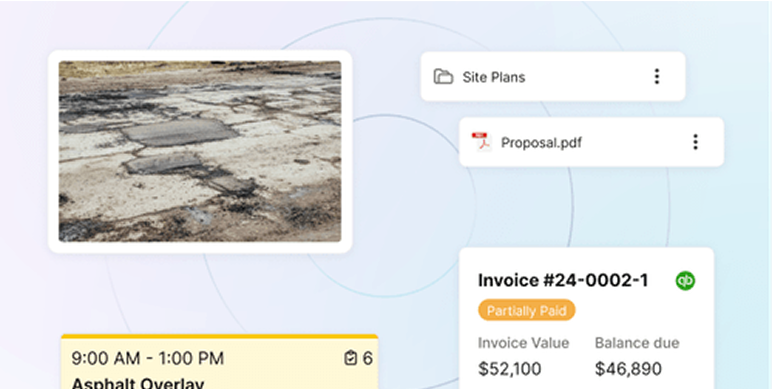Hamm Roller Troubleshooting: 2025 Guide for Common Issues
Your Hamm roller troubleshooting starts with understanding what’s slowing you down. Whether it’s engine overheating, vibration issues, or electrical faults, most problems show up first as Hamm roller warning lights or error codes.
Our handy guide breaks down the most common fixes (like clearing fault codes, checking fuses, and handling hydraulic shutdowns) and shows how better coordination between your crew and equipment can cut downtime fast.
3 Common Hamm Roller Problems: Troubleshooting Tips
When you’re knee-deep in a job, nothing’s more frustrating than a roller that won’t start, stalls, or shuts down unexpectedly. Here’s a breakdown of the most common failure modes and fixes that actually work:
1. Won’t start / no power
- Dead battery: Check voltage and recharge or swap if it's under 12V
- Blown fuses (main, ignition, starter relay): Inspect and replace faulty fuses with correct amp rating
- Faulty ignition switch: Wiggle the key; if the dash flickers or nothing happens, swap the switch
- PTO or parking‑brake sensor fault: These safety interlocks can kill startup; test sensors and wiring, bypass only for testing, then replace
2. Roller starts but won’t move
- Safety interlock engaged: Often seat or neutral switches; check, clean, reset
- Parking brake stuck or not released: Verify brake cylinder movement, hydraulics, or cables
- Travel lever disconnected: Inspect linkage under the console
- Low hydraulic pressure: Confirm fluid level, check filters/pump operation
3. Sudden shutdown while operating
- Engine overheating: Check coolant, radiator, fan belt, thermostat
- Low hydraulic fluid: Level check and refill
- Emergency‑stop switch tripped: Reset the E‑STOP after inspection
- Fuel‑system restriction: Replace clogged filter(s), bleed air systems
Remember: For each issue, doing a quick system check (battery, fuses, sensors, fluid levels) can save time and prevent unnecessary tear-downs.
Hamm Roller Warning Lights and What They Mean
Your operator panel is your early-warning system. Understanding those Hamm roller warning lights and fault codes can help you react before the machine cuts out or gets damaged. Here’s what to expect and what to check first:
Note: Always use your machine’s manual as a guide. Indicator lights and fault codes can vary slightly by year and model.
Understanding Fault Codes on Hamm Rollers
Fault codes are your machine’s way of pointing you toward what’s wrong. Most HD-series rollers show these codes through the onboard Hammtronic display, or you can access them through the diagnostic port with a scan tool.
To read them on-screen, turn the key to power up and enter the diagnostics menu. You’ll see codes like “E-115” or “E-101” along with a short system message.
If you’re using a diagnostic tool, connect it to the 9-pin port under the operator console, turn the key on, and follow the tool’s prompts to pull active and stored codes.
Examples of common Hamm fault codes
You’ll see dozens of codes over a machine’s lifetime, but these show up the most in the field:
- E‑115 (throttle position error): This code points to a mismatch between the throttle command and the actual sensor signal. In real terms, this can cause poor acceleration or unresponsive controls.
Start by checking the throttle position sensor (TPS) for loose connections or corrosion. Recalibrating the sensor or replacing it entirely often resolves the issue.
- E‑187 (brake system fault): Usually triggered by worn brake sensors or hydraulic issues in the braking system. This code may show up when the parking brake fails to disengage, even though the operator has released it.
Look for faulty brake pressure switches, low brake fluid, or sticky brake cylinders. It’s also worth inspecting the parking brake interlock wiring.
- E‑101 (hydraulic pressure error): When this fault appears, your roller might feel sluggish or refuse to move altogether. It signals that the hydraulic pressure has fallen below safe thresholds.
Start by confirming fluid levels, checking for clogged return filters, and inspecting the main hydraulic pump for wear or cavitation. If the machine has a pilot pressure gauge, use it to validate actual readings.
How to clear fault codes
Once you’ve made repairs, you can usually clear fault codes through the diagnostics screen or scan tool. Inactive codes clear easily.
Active faults require the issue to be resolved and the machine to run clean for at least one operating cycle. If a code keeps coming back, there’s still something wrong.
Fuse and Relay Locations: Quick Reference
If your Hamm roller is completely unresponsive (no lights, no crank, no action), the issue might be as basic as a blown fuse or a stuck relay. Knowing where to look can save you hours in the field.
Where to find the fuse box
On most Hamm HD-series rollers (like the HD8, HD12, HD14, and HD70 models), the main fuse panel is located just under the operator’s seat or beneath the side console panel on the right-hand side.
You’ll need to remove a plastic cover or flip open a service flap to access it. Inside, you’ll find blade fuses and plug-in relays arranged in rows, each labeled with a diagram printed on the inside of the panel door (or printed on a placard mounted nearby).
Pro tip: Don’t forget to check for additional mini fuse blocks near the engine bay or battery box; some rollers have two or more fuse panels, depending on the features installed.
Commonly blown fuses
Here’s where to start when you're diagnosing electrical issues:
- Main power fuse (50–60A): If this one’s blown, the machine won’t respond at all. It usually protects the battery feed line into the control system.
- Ignition fuse (10–20A): If the dash doesn’t light up when you turn the key, this fuse may be the issue. Check for signs of overload or shorts in the ignition wiring.
- Starter relay fuse (15A): If everything lights up, but the starter won’t crank, this is the fuse to check. Often blown when a relay fails or wiring gets damaged.
Pro tip: Make sure you’re using fuses of the correct amperage rating; swapping in the wrong size can either cause repeat failures or, worse, an electrical fire.
When to check relays
Relays act like electronic switches. If the starter relay fails, the ignition switch may send power, but the starter motor won’t receive it. Signs of a bad relay include:
- No sound when the key is turned
- Intermittent power loss during startup
- Clicking noises without starter engagement
To test a relay, swap it with another of the same type in the fuse box (many are interchangeable). If the machine suddenly powers up or cranks, you’ve found your issue. Carrying a spare relay and a 12V test light should be standard practice for any field tech.
Operator Tips to Prevent Repeat Issues
Even the best repair won’t last if your crew falls into the same habits that caused the failure in the first place. These operator tips help reduce breakdowns and improve safety. They’ll also make your Hamm roller troubleshooting easier the next time around:
- Do a daily pre-check every time: Before starting the roller, check engine oil, hydraulic fluid, coolant, and DEF levels. Make sure all safety lockouts are functioning, fuses are intact, and no warning lights are active at startup.
- Never bypass safety switches unless absolutely necessary: If a seat switch or parking brake sensor is acting up, bypassing it might get you rolling, but you’re asking for bigger problems later. Diagnose the root cause and fix it properly as soon as you can.
- Keep all connectors clean and dry: Dust and moisture inside sensor plugs or fuse boxes are two of the most common reasons for false signals and intermittent fault codes. Use dielectric grease and cover unused plugs when possible.
- Log warning lights when they happen: A light that flickers for a second still matters. Have operators record any Hamm roller warning lights or changes in machine behavior as soon as they see them; don’t wait until shutdown.
- Know when to escalate the fix: If you’ve already replaced a fuse or sensor once, and the issue keeps coming back, it’s time to bring in a dealer or field tech. Chasing a wiring harness short in the field usually wastes more time than it saves.
- Warm up the hydraulics in cold weather: Running hard from a cold start stresses seals and pumps. Idle for a few minutes before engaging vibration or travel levers when it’s below 40°F.
- Train operators to recognize early signs of failure: A weird sound, sluggish throttle, or hot hydraulic tank often shows up before a fault code. Teach your crew to speak up early, even if the roller still runs.
Use OneCrew to Stay Ahead of Roller Issues and Project Delays
When a roller breaks down mid-job, you lose time, crew hours, miss deadlines, and risk burning customer trust. Delays pile up fast. OneCrew helps you react quickly by keeping your crews connected and giving your office real-time insight into project-level disruptions.
Crews can flag mechanical issues from the field, managers can adjust job schedules instantly, and your repair history is no longer scattered across texts, notebooks, or forgotten group chats. With OneCrew you can:
- Store and review service history, repairs, and fault codes: Log recurring problems (like E-115 throttle errors), track downtime, and view past repairs so you don’t waste time troubleshooting the same issue twice.
- Assign equipment by job and track field usage: Know which roller is on which crew, how long it’s been running, and whether it’s been flagged for issues, right from the job view.
- Capture operator-reported issues: Crews can submit photos, notes, and error codes from the field using mobile forms; no waiting, no lost paper reports.
- Reschedule jobs instantly when equipment fails: Shift affected work to open crews or available rollers without wrecking your whole calendar. OneCrew’s scheduling is job-first and fully visual.
- Track downtime by project: See exactly where mechanical issues are costing you time, and who was impacted. Use that data to plan better and bill smarter.
When your machines go silent, your whole business slows down. OneCrew gives you control, clarity, and coordination across every jobsite. Book your free demo today and see how OneCrew keeps your crews moving, even when your roller doesn’t.
FAQs
1. Why won’t my Hamm roller start?
Your Hamm roller likely won’t start due to a dead battery, blown fuse, or a faulty safety switch like the parking brake or seat sensor. Start by checking power, ignition, and interlock systems.
2. What does the red warning light on my Hamm roller mean?
A red warning light signals a critical fault such as engine overheating, low oil pressure, or hydraulic failure. Stop the machine immediately and check the display for fault codes.
3. Where are the fuses on a Hamm HD12 roller?
The main fuse box on a Hamm HD12 is under the operator console or side panel. Remove the cover to access labeled blade fuses and relays.
4. What is Hamm fault code E-115?
Hamm fault code E-115 indicates a throttle position sensor mismatch. This usually requires sensor calibration or wiring repair.
5. Can I bypass the parking brake to move a stuck roller?
Yes, you can bypass the parking brake to move a stuck roller, but this should only be done as a last resort. Bypassing the brake is risky and should be followed by immediate diagnostics and repair.